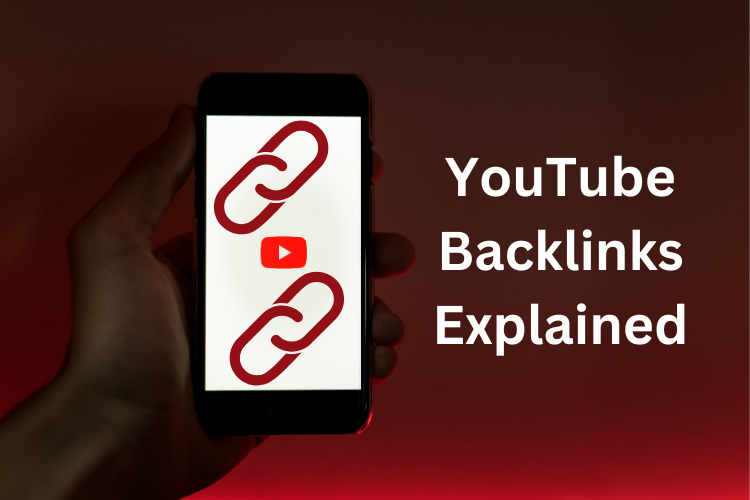In this article, we will discuss what YouTube backlinks are, why they are important, and how to create them.
We will also provide some tips on how to get high-quality backlinks for your YouTube videos.
What are YouTube Backlinks?
YouTube backlinks are links on your YouTube channel that connect or point to your website.
They act as bridges between your YouTube channel and your website, allowing people to easily go from your YouTube channel to your website by clicking on those links.
These links can be either dofollow or nofollow links.
Dofollow links pass SEO value from the linking YouTube page to the linked website or blog page, while nofollow links do not.
YouTube backlinks can be created in a few different places on YouTube:
- User profiles: YouTube User profile is the best place to add your website link.
- Custom links: You can add a link to your website in your custom links.
- Video descriptions: You can add a link to your website in the description of your videos.
- Comments: You can add a link to your website in comments on other people’s videos.
- Cards: You can add a link to your website in cards that appear during your videos.
- End screens: You can add a link to your website in end screens that appear at the end of your videos.
The Importance of YouTube Backlinks for Your Website
Here are the benefits of YouTube backlinks that describe the importance of YouTube backlinks.
Enhanced SEO:
YouTube backlinks have a positive effect on your website’s SEO.
When you add links to your website on your YouTube channel, something awesome happens!
Your website becomes more visible when people search for relevant keywords in search engines like Google and Bing.
It can show up higher in the search results, which means more people will see it. This also leads to better rankings, like being at the top of the list.
Increased Website Traffic:
When you put links in your YouTube videos that lead to your website, more people will come and visit your site. This means you can have more visitors on your website.
With more visitors, there’s a better chance of turning them into customers or getting them to take actions like buying something or signing up for something.
So, by using backlinks from YouTube to your website, you can increase the number of people visiting your site and have more chances for success.

Enhanced Brand Visibility:
When you put your website link in your YouTube videos or channel that lead to your brand’s website, more people will see your brand.
YouTube has lots of people watching videos, so your brand can reach a big audience. It can make more people aware of your brand and help them recognize it.
This is important because when people know and recognize your brand, they are more likely to trust it and choose it over others. So, using backlinks in your YouTube channel or videos can help your brand become more visible and well-known.
Higher Authority and Credibility:
When your YouTube channel has credible backlinks pointing to your website, it can enhance your website’s authority and credibility in the eyes of search engines and viewers.
This can have a positive effect on the online reputation of your brand.
Greater Social Media Engagement:
We often put links to our social media platforms on our website. When users will visit your website from your YouTube channel, they may also go and check out your social media channels.
This can increase the reach of your social media handles. So, adding backlinks to your website on your YouTube channel or videos can indirectly help in increasing the reach of our social media handles as well.

Partnership and Collaboration Opportunities:
When you have good backlinks from YouTube, it catches the attention of other people who make content and might want to work with you.
This can lead to exciting partnership and collaboration opportunities.
Working with others can help you grow your network and reach more people with your content.
So, having strong YouTube backlinks can create chances for exciting partnerships and help you expand your reach.
Long-Term Benefits:
YouTube backlinks can have lasting advantages for your website. Even after a long time, if your videos keep getting views and engagement, the backlinks in those videos can keep sending people to your website.
This means that even months or years after you first uploaded the videos, you can still get traffic to your website.
Understanding Dofollow and Nofollow YouTube Backlinks
Dofollow YouTube backlinks are links that pass link juice, or SEO authority, to the linked website.
It contributes to the website’s SEO and can help improve its visibility and search engine rankings.
Nofollow YouTube backlinks do not pass link juice. It tells search engines that they should not pass any authority or credibility to the linked website.
This means that when a user clicks on a nofollow link, it will not help to improve the linked website’s ranking in SERPs.
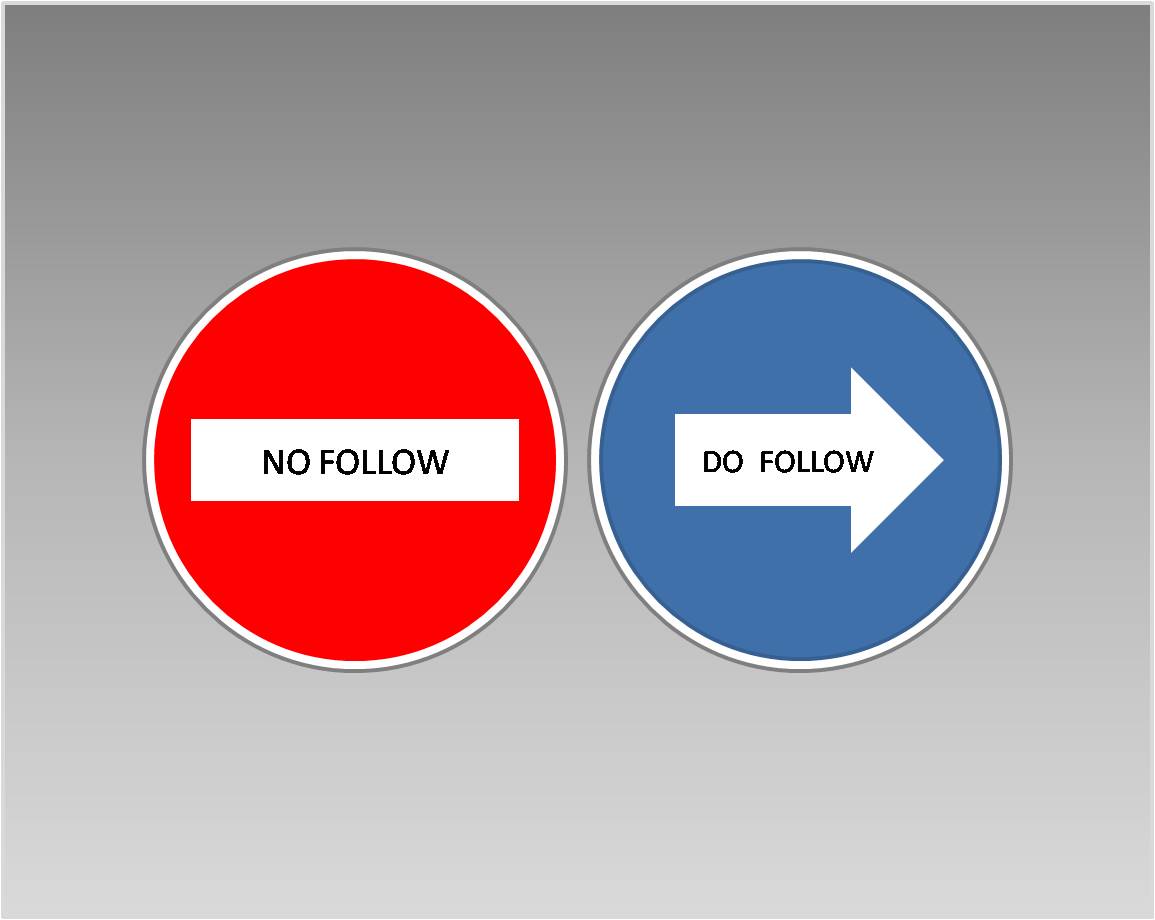
image source: trickyenough.com/dofollow-vs-nofollow/
Simple Ways to Create YouTube Backlinks
Below are tips and places to get free high-quality backlinks from your YouTube channel and videos.
User Profiles for YouTube Backlinks
You can add your website link to the “About” section of your YouTube user profile. When you do this, anyone who visits your profile can easily click on the link to visit your website.
It’s a great way to let people know about your website, make it simple for them to find and visit it, and, of course, get a YouTube backlink.
YouTube Backlinks through Custom Links
You can use the “Custom Links” feature on your YouTube channel to add a link to your website. This link will show up as a special icon in the banner area of your channel.
When viewers click on the icon, they will be taken directly to your website. It’s a convenient way to make it easy for people to visit your website from your YouTube channel.
Video Descriptions
In the descriptions of your YouTube videos, you can include a link to your website.
This allows viewers to click on the link and visit your website for more information about the topic of the video and explore your website.

Youtube Comment Backlinks
When you respond to comments on your YouTube videos, you can engage with your viewers.
If it’s suitable, you can also include a link to your website in your replies.
This helps interested viewers find and visit your website. This is also an amazing method to get powerful Youtube Backlinks.
YouTube Card Backlinks
You can use YouTube cards in your videos to provide additional information or resources.
By adding a card that links directly to your website, viewers can click on it to visit your website for more relevant content on your website.
End Screens for YouTube Backlinks
At the end of your YouTube videos, you can use the end screen feature to showcase your website link.
This special area appears prominently on the screen and encourages viewers to click on the link and visit your website.
It’s a great opportunity to engage with your audience and provide them with more information or resources related to the video’s topic.

Channel trailer:
A channel trailer is a video that users see when they visit your channel for the first time. It serves as a guide, introducing them to what your channel is all about.
In your channel trailer, you can include your website link as a call-to-action at the end of the video. You can mention that viewers can visit your website for more information, resources, or exclusive content related to your channel’s content.
Playlists:
A playlist in YouTube is a collection of videos grouped together based on a specific theme, topic, or category. When creating playlists, you can add your website link in the playlist descriptions.
It will allow viewers to access your website for additional resources or related content and enables search engines to visit the link (if the link is dofollow).
Types of YouTube Backlinks
Following are the types of youtube backlinks:
- Channel Backlinks
- Video Descriptions Backlinks
- Youtube Custom Links
- Youtube Comment Backlinks
- YouTube Card Backlinks
- End Screens for YouTube Backlinks
- Backlinks from Channel trailer
- Backlinks from YouTube Playlists
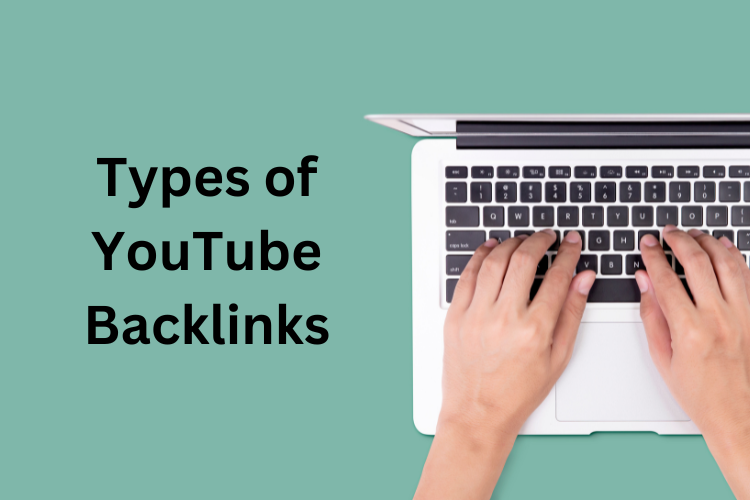
Do YouTube Links Help SEO?
Yes, YouTube links can help SEO. However, the impact of YouTube links on SEO is not as significant as it used to be. In the past, YouTube links were considered to be a valuable ranking signal by search engines.
However, in recent years, Google has de-emphasized the importance of backlinks in its ranking algorithm.
It’s important to remember that quality backlinks still help SEO only if they are natural and from trusted source.
Summary.
YouTube backlinks are links that connect your YouTube channel or videos to external websites.
Getting backlinks from YouTube videos or channels is important because it helps drive traffic to your website and improves search engine rankings of your website.
We have also learned different ways to create these backlinks in YouTube channels and videos.
I hope you have learned every important thing about YouTube backlinks. If I have missed anything, please email me about it.
More on YouTube:
SEO For YouTube: Optimize Videos for YouTube Search Ranking