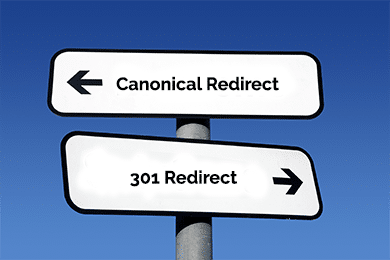The URL (Uniform Resource Locator) structure of a website is one of the most important factors in determining its search engine ranking and overall user experience.
URLs not only provide a web address for a particular page, but they also serve as a key component in determining the relevance and credibility of a site.
In this article, we will discuss the best practices for creating a URL structure that is both user-friendly and search engine optimized.
URL Structure Best Practices for SEO
Simple URLs for Better Readability
The first and most important rule for creating a good URL structure is to keep it simple. Your URLs should be easy to read and understand, both for humans and search engines.
A simple and clear URL structure makes it easier for users to navigate your site, and for search engines to crawl and index your pages.
Not all URLs are created equal, and some can be difficult to read and understand, That’s why it’s important to keep URLs simple and easy to read.
When creating a URL, try to use plain language that accurately describes the content of the page.
Avoid using complex technical terms or special characters, as these can make the URL harder to read and remember.
Instead, use simple words separated by hyphens or underscores to create a clear and concise URL.
Simple URLs not only make it easier for users to navigate and find content on your website, but they can also improve search engine optimization (SEO).
Search engines like Google prioritize simple, readable URLs that accurately describe the content of the page.

Use Keywords Strategically in Your URLs
Using keywords strategically in your URLs refers to the practice of including relevant keywords in the web addresses of your website’s pages.
URLs, or Uniform Resource Locators, are the addresses used to locate and access web pages on the internet.
By including keywords in your URLs, you can help search engines understand the content of your web pages and improve their chances of ranking higher in search results for relevant queries.
When creating URLs for your web pages, it’s important to keep them concise, descriptive, and easy to read.
Avoid using long and convoluted URLs that don’t provide any useful information about the content of the page.
Instead, aim to use short and simple URLs that accurately reflect the main topic or theme of the page.
Here are some tips for using keywords strategically in your URLs:
- Include relevant keywords: Choose a primary keyword that accurately reflects the content of your page and include it in your URL. Avoid using too many keywords, as this can make your URL appear spammy and negatively affect your search engine rankings.
- Use hyphens to separate words: Use hyphens to separate words in your URLs, rather than underscores or spaces. This makes it easier for search engines to read and understand the content of your URLs.
- Keep it short: Try to keep your URLs as short as possible while still accurately reflecting the content of the page. Shorter URLs are easier to read and remember, and they also tend to perform better in search engine rankings.
- Avoid using stop words: Stop words are common words like “and,” “the,” and “a” that search engines typically ignore when indexing web pages. Avoid including stop words in your URLs, as they can make them longer and more difficult to read.

Utilizing Hyphens for Word Separation
When creating URLs, it is best to use hyphens to separate words instead of underscores, spaces, or special characters.
Hyphens are more easily recognized by search engines and can help to improve the readability of URLs. For example, a URL like “www.example.com/best-practices-for-url-structure” is easier to read and understand than “www.example.com/best_practices_for_url_structure.”
Hyphens are commonly used to separate words in URLs, which is also known as slug or URL slug. This is the one best practice due to these reasons:
- Readability: Hyphens make URLs more readable and easier to understand. URLs that use hyphens are easier to scan, and users can quickly get an idea of what a page is about.
- SEO: Mostly, Search engines likes URLs that are more susceptible to read and understanding. Hyphens make it easier for search engines to parse the words in the URL and understand what the page is about. URLs that use hyphens tend to rank better in search results than those that use other separators.
- Consistency: Using hyphens to separate words in URLs makes them consistent with other web addresses. This consistency helps users and search engines to navigate and understand the website’s structure.
- Usability: URLs that use hyphens are also more user-friendly. For example, users can easily copy and paste the URL into their browsers or share it with others.
Avoid Using Underscores, Spaces, or Special Characters in URLs
Using underscores, spaces, or special characters in your URL structure can cause issues for search engines and make it more difficult for users to read and understand the URL.
These characters can also create technical problems with the website, such as broken links and 404 errors. Here is why it is important:
- Underscores: Using underscores in your URLs can make it difficult for search engines to understand what your page is about. Search engines may interpret underscores as word joiners, meaning that “example_page” could be interpreted as “examplepage.” This can cause confusion for search engines and may negatively impact your search engine rankings.
- Spaces: Using spaces in your URLs is not recommended as spaces are not recognized by web browsers and search engines. When a space is used in a URL, it is typically converted to “%20” or another similar code. This can make URLs difficult to read and understand for both users and search engines.
- Special Characters: Using unique characters, such as “?“, “&” “#“, and “=“, can also lead to problems with your URLs. These characters have special meanings in URLs and can cause confusion for search engines. Additionally, some special characters are reserved for specific purposes and should not be used in URLs. For example, the “#” character is used to indicate an anchor on a page, and using it in a URL can cause problems.

Use Lowercase Letters in URLs
When creating URLs, it is important to use lowercase letters instead of uppercase letters.
This means that all letters in the URL are written in small case, including any words or phrases used in the URL.
URLs are case sensitive, which means that “www.example.com/page1″ and “www.example.com/Page1” are two different URLs.
Using lowercase letters makes URLs easier to read and reduces the risk of user error.
Using lowercase letters in URLs is a best practice in web development, as it can help improve the usability and accessibility of your website.
Lowercase URLs are consistent and easier to read, which avoids confusion. They can improve SEO by being easy to read and remember.
Lowercase URLs also make websites more accessible to users with disabilities. Using only lowercase letters in URLs can also help avoid errors.

Keep URLs as Short as Possible
Short URLs are easy to memorize and share that’s why these are more better than longer ones.
In addition, search engines typically prefer shorter URLs as they are more concise and descriptive.
However, it is important to avoid using abbreviations or acronyms that may not be easily understood by users.
URLs are an important element in website optimization, as they serve as the address for a specific page and influence both user experience and search engine optimization (SEO).
It’s important to keep URLs as short as possible while still providing a clear description of the page’s content.
This means using concise but descriptive words, avoiding unnecessary words, and separating words with hyphens.
Additionally, dynamic parameters like ?id=123 must be avoided, but if it is vital then a URL shortener can be utilized to create a more easy and effective URL.
In summary, by prioritizing short and descriptive URLs, you can improve your website’s overall user experience and enhance its SEO performance.

Avoid Duplicate Content in URLs
Duplicate content on a website can harm user experience and website’s search engine rankings.
It is important to avoid creating multiple URLs that lead to the same content. This can be done by using canonical tags, which tell search engines which URL to prioritize and index.
This can happen unintentionally when the same content appears on different pages of a website or when multiple URLs point to the same content.
To avoid this issue, website owners can follow best practices such as:
- using canonical URLs
- 301 redirects
- parameter handling
- avoiding session IDs

Create a Consistent URL Structure
A consistent URL structure makes it easier for users to navigate your website and for search engines to understand the hierarchy of your pages.
URLs should be organized in a logical and consistent manner, with categories and subcategories clearly defined.
Use Canonical URLs for Duplicate Content problems
Canonical URLs are used to prevent duplicate content issues by specifying which version of a URL should be indexed by search engines.
This is particularly useful when dealing with dynamic content or different versions of the same page.
To use canonical URLs, you need to add a canonical tag to the head section of your web page. The tag should include the URL of the original page that you want search engines to index.
In this example, “https://www.example.com/original-page” is the URL of the original page that you want search engines to index.
By adding this canonical tag to all pages with duplicate content, you are telling search engines which page is the original source, and thereby avoiding penalties for duplicate content.
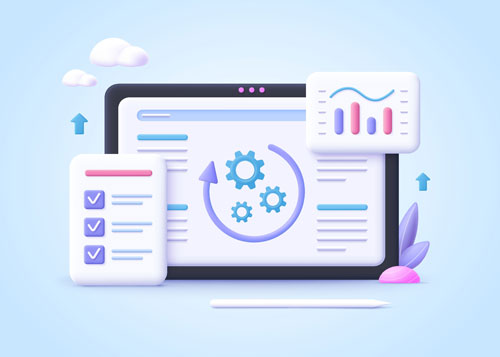
Include Relevant Information in URLs
Including relevant information in your URL structure can help to improve its readability and make it easier for users to understand what the page is about.
This can include the page title, category, or subcategory. Do this to make your URLs information relevant:
- URLs should include relevant information about the page’s content
- This helps improve user experience and SEO
- Clear, concise language should be used
- Avoid vague or ambiguous language
- Hyphens are generally separate words in a URL.
- URLs should be as short as possible while still including all relevant information.
Avoid Using Session IDs in URLs
Session IDs are often used in e-commerce websites to track user behavior and preferences.
However, including session IDs in your URLs can cause issues with search engines and make it difficult for users to share or bookmark pages.
Instead, it is recommended to use cookies or server-side sessions to track user behavior.

Consider HTTPS and SSL Certificates for Secure URLs
Website safety and security is have great importance nowadays. Using HTTPS and SSL certificates not only ensures the security of user data but also provides a small ranking boost in search engines.
HTTPS (Hypertext Transfer Protocol Secure) encrypts data sent between a user’s browser and the webserver, while SSL (Secure Sockets Layer) certificates verify the identity of the website.
Test and Monitor Your URL Structure Regularly
It is important to regularly test and monitor your website’s URL structure to ensure that it is functioning correctly and providing the best possible user experience.
Tools such as Google Analytics can be used to track user behavior, identify broken links and errors, and measure the effectiveness of your website’s URL structure.

URL Components: Anatomy of a URL
A URL (Uniform Resource Locator) is a string of characters that identifies a web resource. Here are the portions of URL:
- Scheme: indicates the protocol used to access the resource (e.g., http, https, ftp).
- Hostname is identifies the server location where the resource is located like www.example.com
- Port: specifies the port number to use for the connection (e.g., 80 for HTTP, 443 for HTTPS).
- Path: indicates the location of the resource on the server (e.g., /folder/file.html).
- Query string: provides additional parameters for the resource (e.g., ?key1=value1&key2=value2).
- Fragment identifier: specifies a specific part of the resource to display (e.g., #section1).
Keyword Usage in URLs: Dos and Don’ts
Using keywords in URLs can help improve search engine visibility for a website. However, it is important to follow certain dos and don’ts:
Dos:
- Always write related keywords that correctly describe the content of your page.
- Keep the URL short and concise.
- Use hyphens to separate words in the URL.
- Use lowercase letters in the URL.
Don’ts:
- Stuff the URL with too many keywords, which can make it look spammy.
- Use underscores instead of hyphens, as search engines may interpret them as a single word.
- Use uppercase letters in the URL, which can cause confusion and errors.
Canonicalization and URL Parameters
Canonicalization refers to the process of ensuring that multiple URLs that lead to the same content are treated as a single URL by search engines.
This is important because having multiple URLs for the same content can cause duplicate content issues, which can harm search engine visibility.
URL parameters are additional information that can be added to a URL to provide extra functionality or tracking.
For example, a URL parameter may indicate which page of a series is being viewed.
When dealing with URL parameters, it is important to ensure that they are properly canonicalized, so that search engines do not consider them as separate URLs.

URL Redirection: 301 vs. 302
Forwarding URL one to another is termed as URL redirection. In total there are 02 kinds of URL redirection:
- 301 redirect: indicates that the original URL has permanently moved to a new URL. Search engines will transfer the ranking and authority of the original URL to the new URL.
- 302 redirect: indicates that the original URL has temporarily moved to a new URL. Search engines will not transfer the ranking and authority of the original URL to the new URL.
It is important to use the appropriate type of redirect to ensure that search engines handle the URL redirection correctly.
Mobile Optimization and URL Structure
Mobile optimization refers to designing websites to be easily usable on mobile devices.
This includes ensuring that the URL structure is mobile-friendly. Some tips for mobile-friendly URL structure include:
- Keeping the URL short and concise.
- Use hyphens to separate out phrases in your URL.
- Avoiding the use of dynamic parameters in the URL.
- Ensuring that the font size of the URL is easily readable on a mobile screen.
URL Structure for Multilingual Websites
For multilingual websites, it is important to have a URL structure that allows users to easily switch between different language versions of the site. Some common approaches include:
- Using subdomains (e.g., en.example.com, fr.example.com) to represent different language versions.
- Using subdirectories (e.g., example.com/en, example.com/fr) to represent different language versions.
- Using parameters in the URL (e.g., example.com?lang=en, example.com?lang=fr) to represent different language versions.

Dynamic vs. Static URLs: Which is Better for SEO?
Dynamic URLs are generated on-the-fly by the web server and typically include parameters and values in the URL.
Static URLs, on the other hand, are fixed and do not include any parameters or values in the URL.
Static URLs are generally considered better for SEO because they are more user-friendly and easier for search engines to understand.
They also tend to have better click-through rates (CTR) and are easier to share and link to.
However, dynamic URLs can be made more SEO-friendly by using descriptive words in the URL instead of parameters, minimizing the number of parameters, and avoiding session IDs and other unnecessary information.
In general, the choice between dynamic and static URLs depends on the specific requirements of the website and the resources available to manage the URLs.
Overall, a well-designed URL structure can greatly improve the SEO of a website and make it more user-friendly.
It is important to follow best practices for URL components, keyword usage, canonicalization, URL redirection, mobile optimization, multilingual websites, and dynamic vs.
static URLs to ensure that the website is easily navigable and visible to search engines.
Importance of a Good URL Structure
In conclusion, creating a good URL structure is essential for improving the usability, accessibility, and search engine optimization of your website.
By following best practices such as keeping URLs simple, using keywords strategically, and including relevant information, you can create a website that is both user-friendly and search engine optimized.
Regularly testing and monitoring your website’s URL structure can also help to identify issues and improve the overall user experience.

FAQS:
How do I optimize URL structure?
Do consider therse practices to boost your URL structure:
- Keep your URLs short and descriptive
- Use hyphens to separate words in the URL don’t use spaces or underscores.
- Include targeted keywords in your URLs
- Use lowercase letters in your URLs
- Use canonical tags to avoid duplicate content
- Utilize a compatible URL hierarchy throughout the website
- Avoid using dynamic URLs with long query strings
- Use SSL encryption to secure your URLs
How is a URL structured?
A URL (Uniform Resource Locator) consists of several parts, including:
- Protocol: the protocol used to access the resource (e.g. http, https, ftp)
- Domain name: the unique name of the website or server where the resource is located
- Path: the location of the resource on the server or website
- Query string: additional parameters or data passed to the server
- Fragment: a specific part of the page that the URL points to (optional)
For example, the URL “https://www.example.com/about-us” consists of the protocol (https), domain name (www.example.com), and path (/about-us).
What are the 5 parts of a URL?
The five parts of a URL are:
- Protocol: the protocol used to access the resource (e.g. http, https, ftp)
- Domain name: the unique name of the website or server where the resource is located
- Path: the location of the resource on the server or website
- Query string: additional parameters or data passed to the server
- Fragment: a specific part of the page that the URL points to (optional)
Does URL structure affect SEO ranking?
Yes, URL structure can affect SEO ranking.
A well-structured URL that is descriptive and contains relevant keywords can help search engines understand the content of a page and improve its ranking in search results.
A messy URL with irrelevant characters or parameters may confuse search engines and harm your SEO efforts.
Additionally, a consistent URL structure throughout your website can help search engines crawl and index your pages more effectively.
Does URL structure affect SEO ranking?
Yes, URL structure can affect SEO ranking. A well-structured URL that includes relevant keywords and is easy for users to understand can help search engines and users understand the content of a page.
URLs that are messy, too long, or contain irrelevant characters can harm the user experience and make it harder for search engines to crawl and understand the page’s content.
What is the best URL length for SEO?
There is no set “best” URL length for SEO, but in general, shorter URLs tend to perform better than longer ones.
A good rule of thumb is to keep URLs under 60 characters if possible.
\It’s also important to make sure that the URL is relevant to the page’s content and includes relevant keywords, without keyword stuffing.
Read: