YouTube videos appear in 8 out of 10 of the results for video searches. It is constantly expanding with more than 500 hours of new content being added every minute.
What can you do to avoid becoming trapped in the ocean of videos? Utilizing best practices for your YouTube video SEO.
This can be your best hope to optimize excellent videos for search. You can build a strong YouTube SEO strategy using these given recommendations.
What is a YouTube SEO strategy?
To boost your YouTube channel highly in search results, we do YouTube channel SEO.
YouTube SEO includes optimizing your channel, metadata, playlists, videos, and descriptions, unlike Google, which evaluates rank based on backlinks and other things.
Your videos can be made search-engine-friendly both outside and inside of YouTube.
Using the text in your video in the form of transcripts, closed captions, and subtitles is a crucial part of a YouTube SEO strategy.
It may have a beneficial impact on user experience, watch time, engagement, viewership, and SEO.
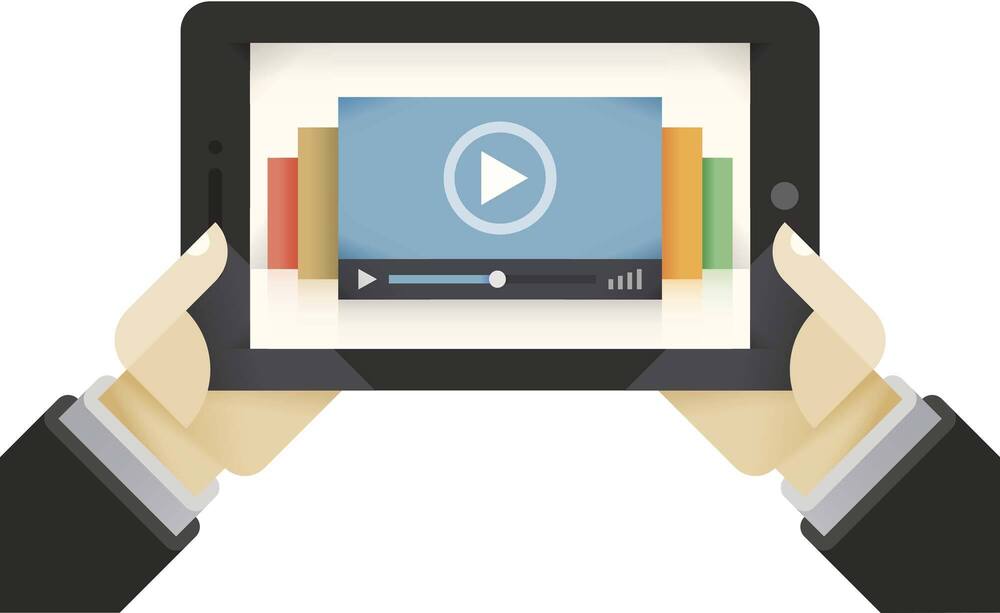
Include accurate closed captions
Your Youtube videos’ captions are automatically created by YouTube through the use of its transcription software.
However, YouTube’s auto-subtitles are barely 70% correct, resulting in captions that are frequently embarrassing and confusing.
Google penalizes spammers and rewards useful search results. “Automatically created gibberish” is a phrase that is used to define spam and it accurately interprets the majority of auto-captions.
You are at risk of having your YouTube channel flagged as spam and losing search ranking if you use misleading or incorrect captions.
You should accurately add closed captions via an SRT file to the YouTube videos to counter the negative effects of auto-captions on your SEO strategy.
Videos cannot be viewed by search engines, but they can crawl text. Your video’s captions would be jam-packed with relevant keywords that describe its subject so that Google can index it and give it the proper ranking.
How to Add captions:
Videos on YouTube can have captions added in a lot of routes. Some YouTubers start with the automated transcript and fix any mistakes manually.
There are alternative inexpensive but labor-intensive DIY transcription options available.
Sending your clips to a reputable video transcription provider is the simplest solution. Video transcription by experts has a quick turnaround time and is of outstanding quality.

Benefits of adding captions
- Higher search rank:
A study done by Digital Discovery Networks reveals that YouTube video descriptions can enhance the SEO of your channel.
In the first two weeks of utilizing captions, they noticed a 13.48% increase in views and 7.32% overall.
They tested this by conducting a search for a keyword phrase that was added only in the captions of their videos and nowhere else (not in the tags, title, description, or metadata).
Due to the search engine’s ability to crawl the caption text, videos with captions frequently appeared in search results.
- Better UX and engagements:
Because closed captions keep watchers interested regardless of whether they have access to audio or not, by this way it boosts watch time.
For users of mobile devices who might not have access to audio, these captions are particularly crucial.
The importance of having accurate subtitles is emphasized by the fact that more than 70% of YouTube view time originates from mobile devices.
Compared to videos without captions, YouTube videos with closed captions have a higher user engagement rate and receive more likes, shares, and comments. Higher SERP rankings are directly correlated with longer watch times.
- Video accessibility:
Closed captions for your YouTube videos increase SEO while also making them more accessible to deaf or partially deaf users.
Additionally, captions enable hearing individuals to mute the sound and watch your video in a quiet library or on a noisy train.
In essence, captions increase video accessibility and enable a bigger audience to view, comprehend, and enjoy your videos.

Select Great Keywords
The correct and relevant keyword or phrase must be chosen for your video before you can enhance YouTube SEO.
Keywords are frequently written in video titles and metadata. These keywords are also shown in captions, and transcripts when they are spoken in the audio. That’s advantageous for SEO.
The phrases and terms you select for your keywords should:
- Appropriately describe your video
- Be similar to what people type into search engines to find stuff like yours.
You’ll need to conduct some keyword research to learn what terms and phrases individuals are using while searching.
Using YouTube’s Search Suggest feature to identify keywords for your clip is a simple method.
Enter a word or phrase that is pertinent to your profession in the search window to see what YouTube suggests.
How to find keywords for YouTube
Click the YouTube Studio’s Traffic Sources then the YouTube search section, here you can also discover keywords from the YouTube search report.
Look at how many “About” results in your keyword produces when you search for it on YouTube to determine if it’s a good one.
In order to stand out from the crowd, you should look for keyword variations with a high search volume yet low competition.
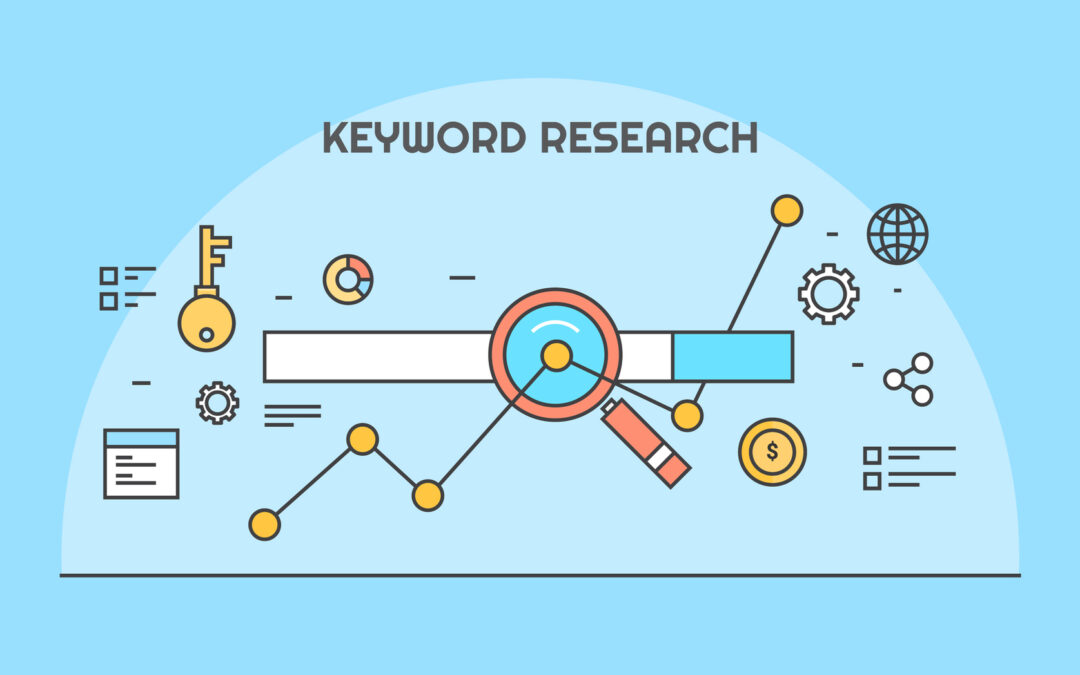
Tools to find fine keywords
Though choosing the best keyword is effortless said than done, many tools are available to assist. Several tools are:
- Moz Keyword Explorer
- VidIQ Vision
- AdWords Keyword Planner
- UberSuggest
With the help of these tools, you may investigate other data such as keyword volume, which represents the quantity of monthly Google searches for the phrase, and cost per click, which represents the typical cost per click for the keyword on Google Ads. Consider targeting more precise “long tail” keyword phrases for individual videos.
Write a keyword-optimized title, Meta–description, and tags
Once you’ve chosen a relevant keyword, you must make sure that the texts related to your video are optimized for that keyword. Make your videos keyword-rich.
Remember that search engines are aware of keyword stuffing, they know the tactic of abusing the system by using excessive amounts of keywords and phrase variations. Never mind about that.
Write for people, not for machines, otherwise you are at risk of being penalized.
After conducting keyword research and selecting your keywords, include them in the following fields naturally:
Title: Your most important data and keyword should be nearly 100 characters. To get people to click on videos, use wording that is compelling, clear, and attractive.
Meta-Description: 5,000 characters can fit, but depending on your device, it falls around 120 characters.
Given that more than half of viewers are affected by the quality of videos, your video’s meta description must be keyword optimized.
Tags: the limit is 500 characters or so, but try not to go overboard. To ensure that your video is an exact fit for a long-tail keyword phrase, enclose sentences in double quotations (“). For instance, label your video as a “Tea Recipe ” rather than “Tea” and “Recipe” Separately. Every time add tags in ascending order of relevance and keep the user in mind.
Following points are provided by YouTube Creator Academy to create searchable descriptions:
- Instead of just listing keywords, give a natural-language summary to your video.
- The first part of your description should contain your most crucial keywords.
- Choose one or two keywords to represent your video and include them prominently in the title and description.
- To find relevant keywords and their synonyms, use Google Ads Keyword Planner and Google Trends. By using these phrases, you can increase your channel’s search traffic.
- A poor viewing experience can be caused by irrelevant phrases or keywords in your description, which may also be against YouTube rules.

Offer subtitles in multiple languages
Translations broaden your audience and improve your YouTube SEO, just like English captions make videos more accessible to viewers.
The global reach of YouTube is immense. Only 16.4% of visitors to YouTube’s website are from the United States, while more than 2 billion individuals are signed in view YouTube every month worldwide.
Non-native and international English-speaking audiences can enjoy your videos thanks to foreign language subtitles.
The translated caption files will be indexed by search engines as well, and your videos will appear in those languages’ search results.
Because there is less competition for non-English terms, you have a greater chance of ranking higher, which can be very important for your YouTube SEO plan.
Always double-check your translations for authenticity, and if you want high-quality subtitles guaranteed, think about working with a provider.
Add a transcript to the video description
The ideal place to show the transcript on YouTube is in the video description. A transcript of a ten-minute youtube video with a lot of conversation can typically fit in the 5,000-character margin.
You can add an abbreviated version with a link to the full version on a different channel if your transcript doesn’t fit or if you want to include other significant data in the description box, such as call-to-action.
Keyword-rich descriptions are still an advised best practice since they can help your video rank for relevant searches and show as a “suggested video” even though the research found no association between descriptions modified for a given keyword and the rankings for that term.
In addition to boosting interaction, transcripts make videos easier to search.
When developing relevant, shareable content to improve SEO, think about incorporating a video transcript. A few applications of video transcripts are:
- Infographics
- Blogs
- Website copy
- Whitepapers
- Fact sheets

Speak the target keyword in your videos
Your targeted phrase won’t appear in your subtitles and transcript, (which are two essential elements of an effective YouTube SEO plan) if you don’t speak it in your video.
To avoid stuffing your transcript, try to strategically and naturally insert your keyword throughout your video.
If writing a screenplay ahead of time is useful, aim to include your keyword at the start of your video so it will show up early in your transcript.
Meaningful Thumbnail
The click-through rate is greatly influenced by the choice of the video thumbnail image.
Use photographs with a 16:9 aspect ratio that are of good quality and contrast. The greatest shots are those with close-ups of the face.
YouTube users can choose which frame is suitable as the thumbnail of their video. You can choose from 3 screenshots that YouTube will offer to you, but you can instead pick a different frame from the video or submit your own photo.
Use websites like Canva, which has been designed specifically for YouTube video thumbnails, if you need inspiration for photos.
Remember that Google employs image recognition to remove specific graphics, like the YouTube logo, automatically.
The ideal image is one that effectively conveys your targeted keyword visually: doing so will increase your visibility in related results.

Emphasis user engagement
According to the research, engagement indicators like likes, comments, shares, and subscriptions closely correlate with higher ranks.
YouTube is primarily interested in the reactions that readers have to your videos because it is what keeps visitors on your channel.
Encourage viewers to share, like, and comment on your videos to promote engagement, and make an effort to reply to their feedback.
Add YouTube cards and end screens
To encourage watchers to take the proper actions throughout your video YouTube cards are used. These are preformatted notifications.
Once configured, visitors can tap on and explore the cards that display in the upper right corner of your videos.
Cards are a fantastic technique to increase your rating on YouTube because the platform wants to keep users there.
In any video, you can add up to 05 YouTube cards. Cards may contain a variety of CTAs, such as links to other channels, requests for donations to charities, or crowdsourcing.

End Screens:
When a video has completed playing then end screens will appear and motivate viewers to move to the next step.
End screens and cards can both enhance the watching experience and motivate users to watch additional videos or move forward after they’ve finished one.
End screens may point viewers to the following items:
- Click on other YouTube channels, playlists, or videos.
- Analyze your channel, website, merchandise, or crowdfunding campaigns.
- Subscribe to your YouTube channel.
Improve YouTube Watch Time
As you may expect, watch time is highly significant. Watch time is the amount of time spent actually watching a clip (not how much percent it watched).
For instance, watching 50% of a 10-minute film will be rated higher than watching 100% of a three-minute video.
With a teaser, you should capture your audience’s attention within the first 15 seconds. Show the final product to the viewer at the start of your DIY project tutorial video to peak their curiosity.
Youtube gives importance to these factors. After watching the video, did the visitor exit the channel or did they stay to watch three more videos? Videos that support YouTube’s aim for increased user engagement are given preference.
Videos created to drive traffic to your channel will harm your SEO since they divert people from YouTube, despite what might seem illogical.

User intent
Make sure to include something interesting and pertinent when coming up with the title for your videos.
You could be tempted to utilize the most popular phrase or term in your title, but don’t do that.
Instead, incorporate the keywords into the description and address the user’s query in the title. Believe it, youtube is attentive. Make your Youtube videos by keeping the user’s intent in mind.
Growing subscriber base
In the first week of your video’s publication, subscribers can earn a significant amount of watch time.
The user experience and participation should be enhanced as much as possible in the first 7 days.
Posting frequently will let your followers know when to look for fresh videos. So focus on growing the subscriber base, as it is crucial for YouTube SEO.

Create playlists
Playlists that are specific, brief (four to six videos), and subcategorized can significantly improve user experience and participation.
By just sharing a single link to the playlist rather than just one video, it is very simple to share numerous videos at a time. So creating playlists can be a significant factor for your youtube channel.
Additionally, it will encourage viewers to watch additional videos, raising your view count and, consequently, your rankings.
For example, “Makeup classes with saloons” should make a playlist of all its makeup videos titled “Make tutorials”.
The playlist should include important keywords and short titles.
Categorize videos
A video can be categorized after it has been uploaded under “Advanced options.” Selecting a category is yet another approach to organizing your video with related content on YouTube so that it appears in various playlists and attracts more people who fit your intended audience.
It’s critical to follow a thorough procedure when deciding which category each video fits in. You have to respond to the inquiries like:
- Who are the leading creators in this genre? What are they better at and what are they recognized for?
- Do there exist any trends among the viewers of related channels within a specific category?
- Do the videos in a category share any characteristics, such as production quality, length, or format?

Keep an eye on your analytics
Monitoring your statistics is the only way to find whether your YouTube SEO strategy is helpful or not.
Matrics may show you where your videos are doing good and where they may require some modification.
You may track your progress using the various analytics data provided by YouTube.
Among the various analytics, you may monitor the following, which any YouTuber should be familiar with:
Watch Time:
As watch time is a fantastic sign of engagement, YouTube prioritizes videos and channels with longer view times in their search results.

Impressions Click-Through Rate:
The number of individuals who watch your video when they see it on their webpage, recommendation area, or trending section is known as the impressions click-through rate.
Even though impression click-through rates frequently peak right after you launch your video and then decline, yet they are still a crucial indicator to monitor because they can help you improve your thumbnails.
Card Click-Through-Rate:
Cards CTR is preformatted notifications that motivate viewers of your video to take action. You can make your card CTAs, duration, timing, and placement better by looking at the click-through rates for your cards.

Unique Viewers:
The estimated sum of people who watch your films over an extended period of time is known as unique viewers.
This statistic aids in growing your audience and can be used to assess engagement.
Traffic Sources:
You can see how visitors found your videos in the Traffic Sources report, as well as which sources result in the highest levels of engagement.
By choosing where and how to share your material, you may use this information to better improve your video SEO strategy.
Subscriber Growth:
You may see which videos, areas, and time frames gained and lost followers by viewing YouTube’s Subscribers Report.
You may gain new subscribers by using this data to determine which topic is famous with your existing active members.
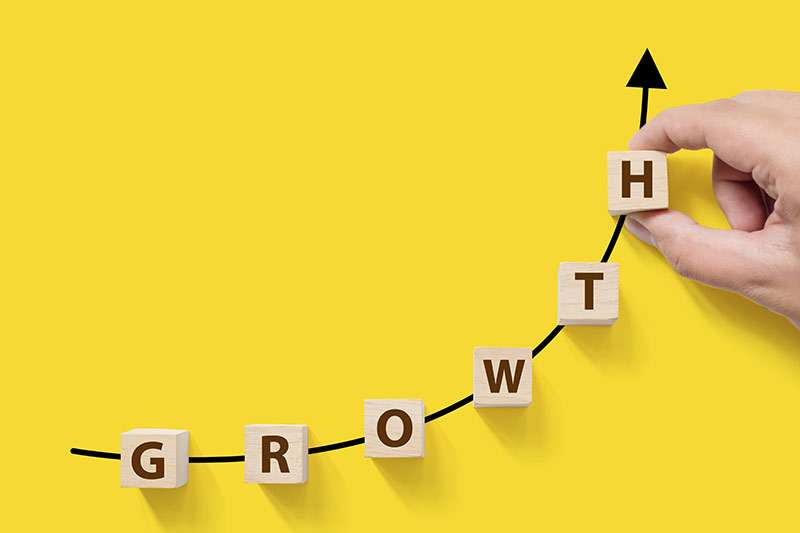
Leave a pinned comment on your YT video
Although leaving comments on your video may appear extravagant, it’s a wise move. More comments boost your video’s rankability and can increase audience engagement if you play your cards well. One pinned comment could receive hundreds of responses.
Is it worth optimizing YouTube videos?
Yes! It is worth it. At first, it might seem pointless to try and rank videos on YouTube. Because you can think that The platform only seems to work for the most well-known personalities and content creators.
Even though it may not seem like it, but optimizing videos on YouTube is an important part of your YouTuba SEO plan.
Inbound video marketing was a radical idea just a decade ago. Marketers were discovering that they needed to generate high-quality content that was also optimized for search engines, in addition to a huge amount of content. You can earn by optimizing your videos on YouTube.
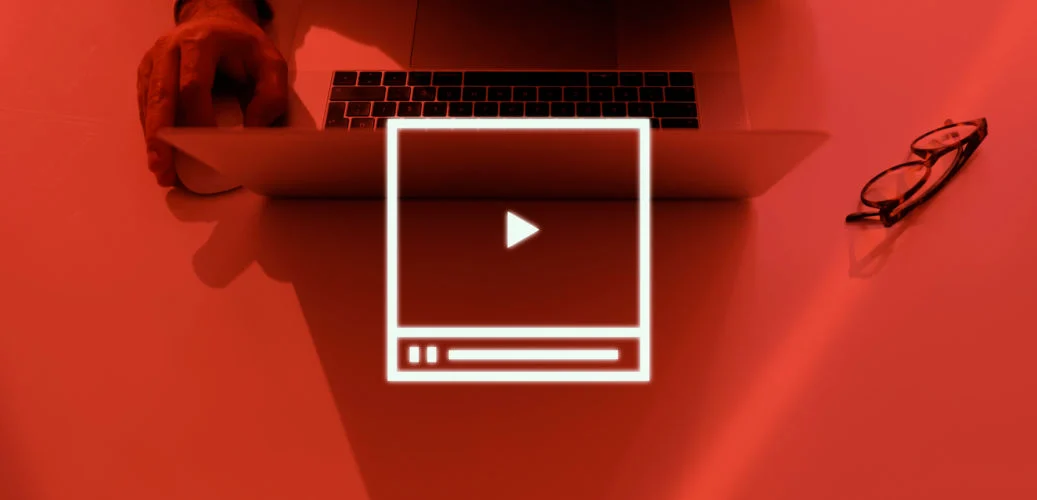
What are the best YouTube SEO tools?
Here are some YouTube SEO Tools to Increase Your rankings and Reach.
- YouTube Analytics
- Canva: For Thumbnail Creation
- Ahrefs Keyword Explorer: For Keyword Research
- HubSpot: For Content Strategy
- VidIQ Vision: For Data Mining
- TubeBuddy: For Productivity
- Google Keyword Planner
- Cyfe: For Analytics.
- Rank Tracker.
- Keyword Tool (Keywordtool.io)
- YouTube Autosuggest.
What does SEO mean on YouTube?
Optimization of YouTube for search engines (SEO) is done to receive free traffic from search engine results pages.
You must optimize your channel, its content, and videos because more watch time leads you to more income.

How can I start SEO on YouTube?
You can start SEO of your YouTube channel by following these given tops:
- Use your target keyword to rename your video list.
- In the video title, organically incorporate your keyword.
- Improve the description of your video.
- Add relevant keywords to your videos that are appropriate to your topic.
- Arrange your video.
- Add a particular and attractive thumbnail image to your video.
Why Do YouTubers Need SEO?
Youtubers mostly need SEO for better ranking of their videos. They make videos attractive to get more watch time because in this way they can earn a handsome amount.
The biggest video platform on the net is YouTube, which is also one of the top search engines.
It is crucial to understand how to modify your videos for the platform. Nowadays, Brands are using SEO strategies for YouTube more and more.

Why SEO Cares is best choice for SEO of your YouTube channel?
SEO Cares have certified experts to deal with all needs of your YouTube SEO.
Our agency has strong YouTube SEO plans which are low cost and have great plans and packages for every type of business, yet effective for your channel growth. Just approach us and we will be there for you.


