Google prefers content that is accompanied by images, as they can enhance the user experience and make information more digestible.
However, to ensure that these images are beneficial for both users and search engines, they must be appropriately optimized.
One important aspect of image optimization is properly naming images for SEO purposes.
In this article, we will explore effective strategies for naming images for SEO that are understandable for both users and search engines.
How to name images for SEO?
Below are some possible methods you can use to name images for SEO, that can help Google to understand the images content and improve your website’s search engine visibility.
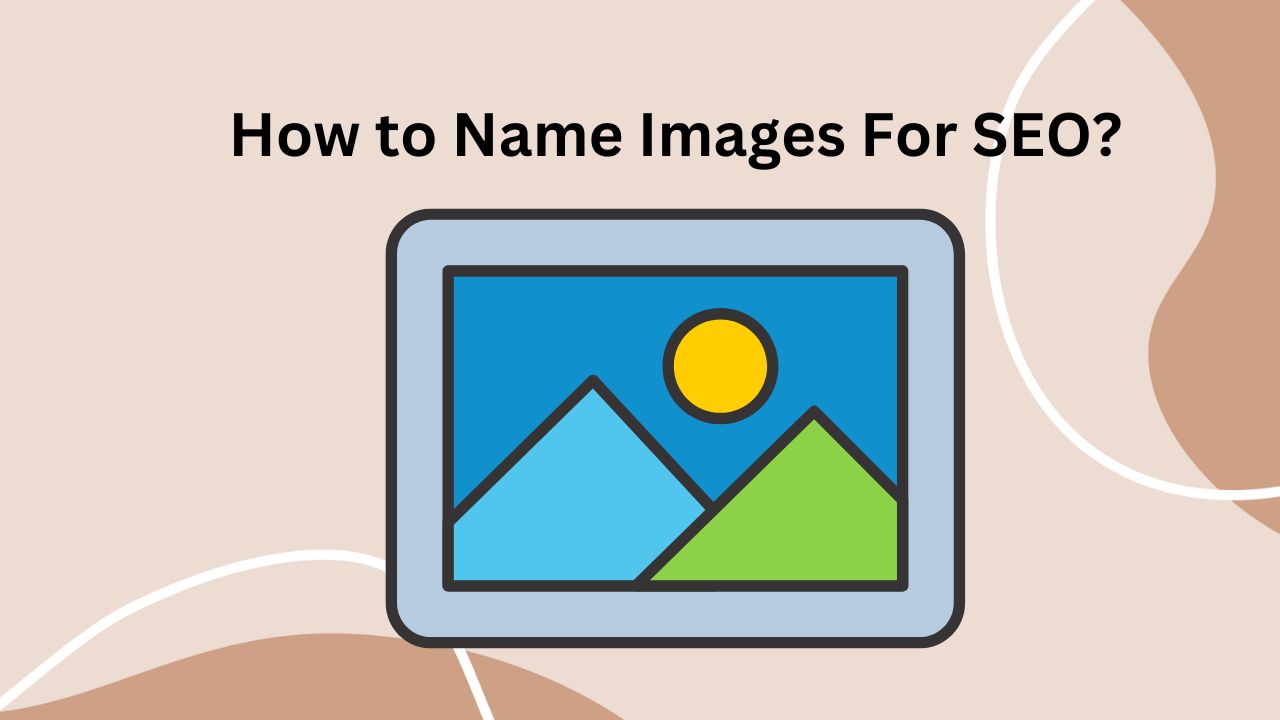
Use relevant keywords in image file names.
Search engines check not only the text on your website, but also the names of your image files.
Using keywords in your image file names is an important aspect of optimizing images for SEO.
When you name an image, make sure to use descriptive keywords that accurately reflect the content of the image.
This not only helps users understand the content of the image, but it also helps search engines understand what the image is about.
For example, instead of naming an image “IMG_1234.jpg“, name it something like “red-rose-bouquet.jpg” if the image is a picture of a bouquet of red roses.
By including relevant keywords in the file name, you increase the chances of your image showing up in search results when users search for related terms.
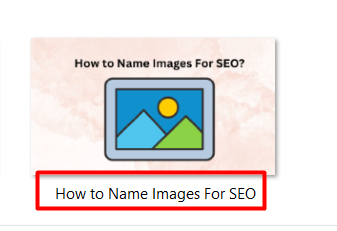
Avoid keyword Stuffing
To prevent being penalized by Google and ensure a good user experience, refrain from keyword stuffing in alt text.
It’s better to use relevant keywords that reflect the content of the page, including images Instead of repeating the keywords in a senseless way.
If your keyword is “name images for SEO” here is an example of a keyword-stuffed ALT text.
“SEO image optimization SEO image naming how to name images for SEO”
Google values keywords that accurately represent the on-page content and improve user experience.
Remember to use appropriate keywords for your images to improve their visibility in search results.
Optimize for users and search engines both
When optimizing a website for SEO, don’t forget about the users!
Google’s goal is to connect users with high-quality and relevant content that enhances their search experience.
Even if you get lots of clicks, high bounce rates, low conversion rates, and low on-page times can hurt your ranking.
To improve the user experience with images, follow Google’s recommendations:
- Provide good context
- Create a clear URL structure
- Avoid embedding important text in images
By prioritizing the user experience, you can impress both Google and your website’s visitors, which can ultimately improve your search engine ranking.

Choosing right ALT text of image for SEO
Alt text, short for alternative text, is an HTML attribute that provides a description of an image on a webpage and describes the content of the image.
It’s important to add alt text to all images on your website because it helps with SEO and accessibility.
Alt text is especially useful for users who have trouble seeing images or if the image fails to load properly.
Not only is alt text vital for website accessibility, but it’s also an important factor for search engine optimization.
While it’s okay to include keywords in alt text, the main focus should be on accurately describing the image.
For example, instead of using spammy alt text like “seo services seo company seo agency” a better alt text would be “image of office with concept of seo” which accurately describes the image while also including some branded keywords.
Using image captions in right way
When it comes to optimizing your website for search engines, image captions are often overlooked.
However, captions can be a powerful tool to improve your website’s SEO.
Not only do they provide valuable context for your images, but they can also help search engines understand the content of your page.
To ensure that your image captions are effective, they should be highly descriptive, easy to read, and grammatically correct.
When writing captions, it’s important to consider the user experience and find ways to incorporate relevant keywords and phrases in a natural way.
This will not only help your captions rank better in search engine results but will also provide additional information to your visitors.
LSI-generated keywords can be a useful tool in creating optimized captions. These are keywords that are semantically related to your primary keywords, providing additional context to your content.
For instance, if your image is related to SEO for image-based websites, using an LSI-generated phrase such as “SEO statistics for image-based websites” could be a great way to incorporate relevant keywords and provide additional context.
Compress image file sizes
Google considers page speed when ranking websites, and slow-loading sites can result in visitors quickly leaving them. A study shows that up to 40% of people will leave a site if it doesn’t load within three seconds.
One of the factors that can cause slow page speeds is the use of high-resolution photos with large file sizes.
To prevent this problem, resize your images and reduce their file size before uploading them to your website.
When resizing your images, be careful not to lose too much image quality in the process.
The file type you use also affects image quality and size. For complex visuals on websites, use JPEG files, which lose some quality with compression but are not detectable by the human eye until the file size is quite small.
PNG files retain their quality with compression but tend to have larger file sizes at the start.
Resizing your images is also essential for mobile-friendliness.
Since more people use mobile devices for Google searches than desktops, it’s vital that your images display well on small screens.
If your photos are too large to display on mobile devices, it could hurt your website’s ranking on both mobile and desktop searches.

List of Major Opportunities for naming images for SEO
When you give a name to images for SEO on a webpage, it can mean different things.
- Filename/URL: Descriptive filenames for images can give Google more information than generic ones like IMG_0175_1.JPG, helping to improve image SEO. The filename is also used as the image URL when the image is saved in a web location.
- Title: This attribute of an image is displayed when a user hovers over it with their mouse, but search engines don’t use it for ranking. It’s commonly used to provide more information about the image and enhance the user experience, but it doesn’t have a direct effect on SEO.
- Alt attribute: If an image can’t be loaded, the “Alt” attribute of the image is displayed instead. This is important for search engines because they use the “Alt” text to understand what the image is about and how it relates to the webpage. Additionally, visually impaired users use the “Alt” text to understand what the image content about through screen readers.
- Captions: Captions are short descriptions or phrases that appear below an image on a webpage. They serve as a text-based complement to the visual content of the image, providing additional context or explanation for the viewer.
- Surrounding text: Google looks at the words next to an image to see if it matches a search, and considers how they relate to each other when deciding if the image is relevant to the search.
Optimizing images on a webpage requires some know-how. It can be tricky to differentiate between the purpose of the title and alt text.
Why are images crucial for SEO?
When you put effort into optimizing images for SEO, it should bring you long-term benefits.
Some of the benefits of optimizing images for SEO include:
- Including images on a webpage can enhance the user experience by breaking up text-heavy content, making it easier to understand and more visually interesting. It can improve user engagement and make the content more visually appealing, which can ultimately lead to increased time on site and decreased bounce rate.
- Images can be optimized with descriptive filenames, alt tags, and captions, which can provide additional context to search engines and help them understand what the page is about.
- Images can also be used to target specific keywords, as the filename and alt tag can include relevant keywords that the page is trying to rank for.
- Optimized images can also appear in Google Images search results, which can drive additional traffic to the website.
- Incorporating optimized images into a webpage can help to improve the page’s ranking on search engine results pages (SERPs), which can lead to more traffic and better visibility for the website.
How should I name photos for SEO?
Best practice to name images for SEO, is to use descriptive and relevant file names that include your target keyword(s).
Avoid using generic file names like “IMG_1234.jpg” and instead use specific names that accurately describe the content of the image.
Do image names matter for SEO?
Yes, image names do matter for SEO.
Search engines use the file names of images as one of the factors to determine the relevance and context of the image in relation to the content on the page.
Does renaming pictures help with SEO?
Yes, renaming pictures can help with SEO, as long as you choose descriptive and relevant file names that accurately describe the content of the image and include your target keyword(s).
By doing this, you make it easier for search engines to understand the context of the image and its relevance to the content on the page.
What is the best image file name for SEO?
The best image file name for SEO is one that accurately describes the content of the image and includes your target keyword(s).
It’s also a good idea to keep the file name short and simple, without any special characters or spaces, and to use hyphens to separate words.
For example, “red-apple.jpg” is a better file name for SEO than “picture-of-red-delicious-apple-on-white-background.jpg“.


