If you’re a Fiverr seller struggling to get impressions, clicks, and orders on your gigs, you may need to conduct better keyword research.
Luckily, there are free keyword research tools available for Fiverr that can help you find the best keywords for your gig.
These tools can help you to increase your gig’s visibility and attract more potential buyers.
Free Fiverr Keyword Research Tools List to Get More Orders
Below is a list of free Fiverr keyword research tools and methods that can help you find keywords to improve your chances of getting a decent number of orders.
Keyword.io
Keyword.io is a keyword research tool that provides users with related keywords, long-tail phrases, and search volume data.
Although not specifically designed for Fiverr, it can be used to generate keyword ideas for Fiverr gigs.
With its user-friendly interface, you can easily find relevant and high-traffic keywords for your gig.
The tool also provides competition data, making it easier for you to assess the difficulty of ranking for a particular keyword.
Additionally, you can filter the results by language, country, and search engine.
Overall, Keyword.io is a versatile and effective tool for Fiverr keyword research.
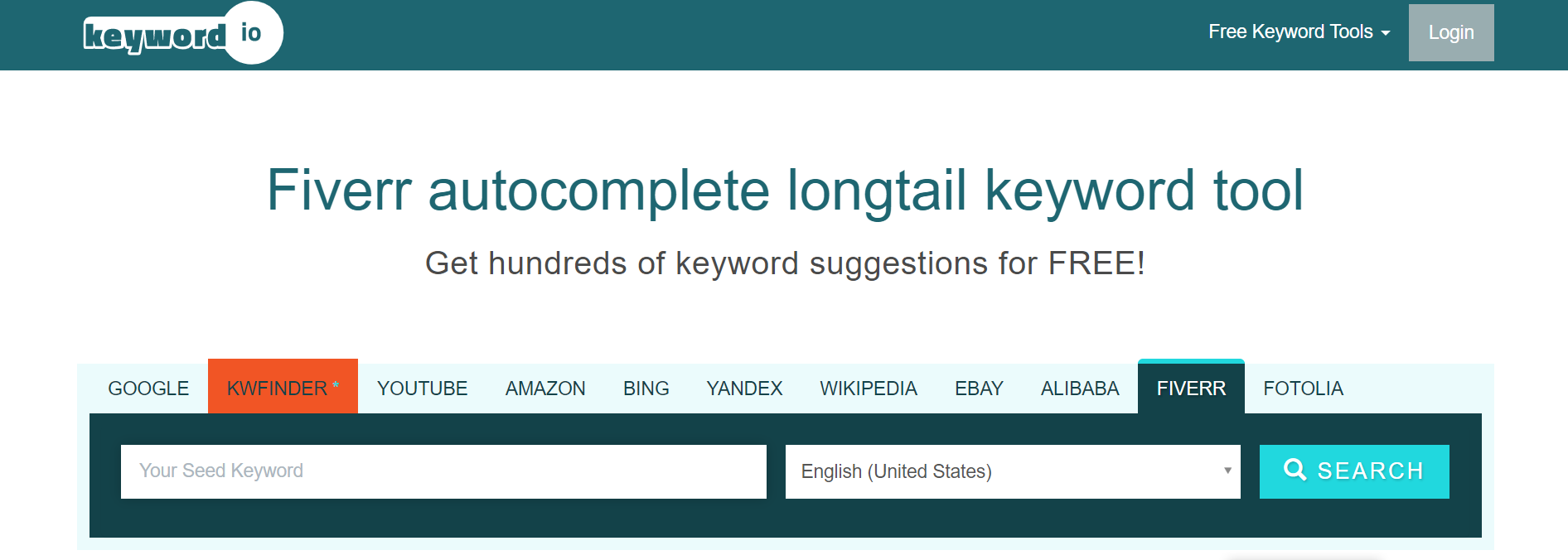
Fivlytics
Fivlytics is a comprehensive tool designed specifically for Fiverr sellers.
It provides detailed insights and analytics to help sellers improve their gig’s performance on Fiverr.
One of the key features of Fivlytics is in-depth keyword research functionality, which allows users to identify the most relevant and high-traffic keywords for their gigs.
With this information, sellers can optimize their gig titles, tags, and descriptions to improve their visibility in Fiverr search results and attract more buyers.
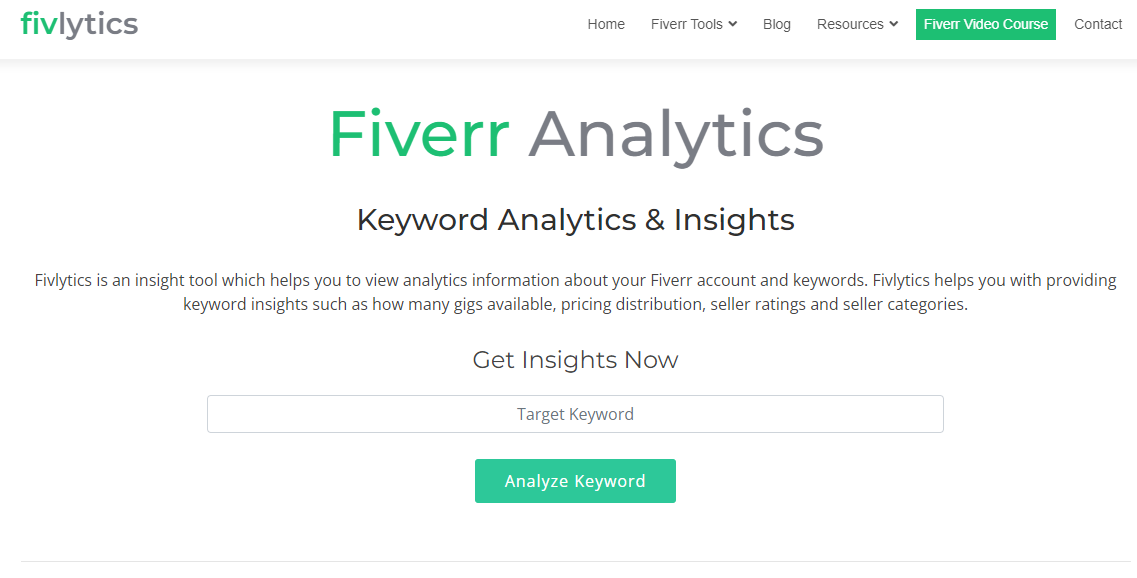
Toolxox
Toolxox is a versatile keyword research tool that can be used to help Fiverr sellers find relevant and high-traffic keywords for their gigs.
The tool provides users with a range of useful metrics, including search volume, competition level, and related keywords, which can help sellers optimize their gig titles, tags, and descriptions for better search visibility.
To use Toolxox for Fiverr keyword research, sellers can enter a seed keyword or phrase related to their gig into the search bar.
The tool will then generate a list of related keywords and phrases, along with important metrics such as search volume and competition level.
Users can also filter the results by location, language, and search engine, allowing them to tailor their keyword research to their specific target audience.
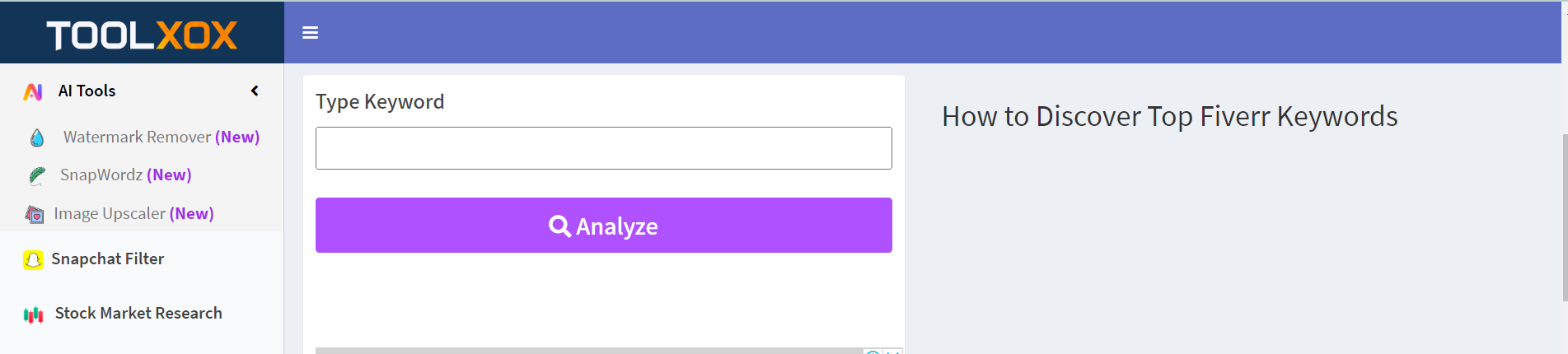
Fiverr’s Search Box
To find suitable keywords for your Fiverr gig, use the platform’s search box and review the suggested keywords generated by Fiverr’s auto-complete feature.
This will help you identify relevant keywords that potential buyers are likely to use when searching for services like yours.
For instance, if you’re offering SEO services, enter “SEO Services” into the search box and examine the suggested keywords.
Target keywords with low competition by checking the number of available gigs for that service.
Fewer gigs available for a keyword means it’s less competitive, making it easier for you to rank your gig for that keyword.
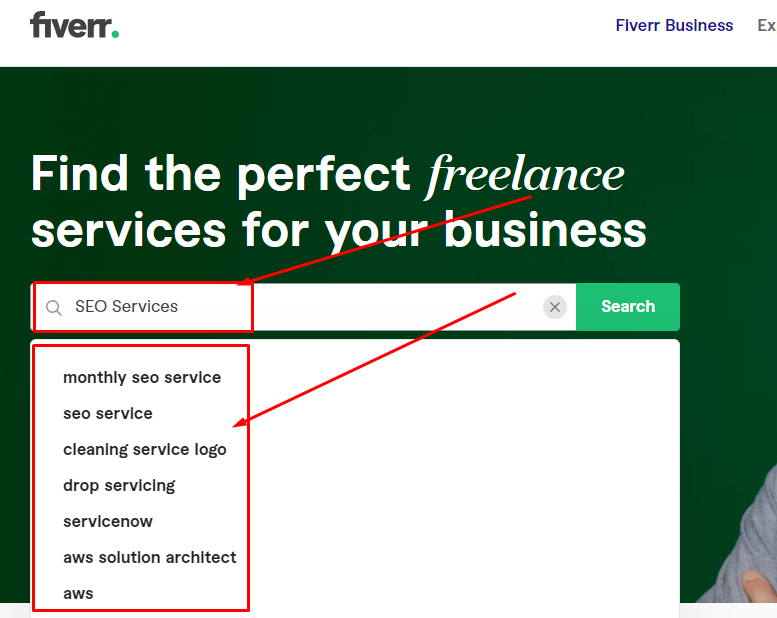
Analyse competitors’ gigs’ tags
Analyzing the gig tags of your competitors is a great way to get good keyword ideas for your Fiverr gigs.
If your competitors are using certain tags and receiving orders, it indicates that these tags have the potential as effective keywords for your gig.
Identify top-rated sellers in your niche with similar services to yours, and then analyze the tags they have used in their gigs.
Look for common tags and phrases that could be relevant to your services, and consider using them as keywords in your own gig.
Here are a few steps to do this:
- Search your seed keyword in the Fiverr search box

- Open the top 6 Gigs in new tabs
- Check their tags and pick the common tags
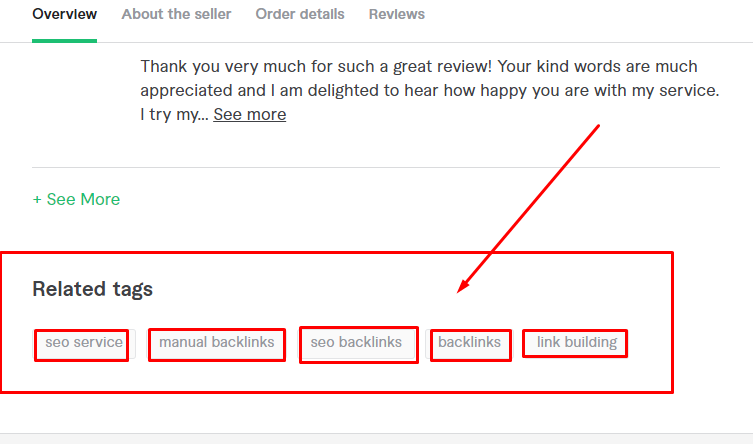
That’s it, those tags generating good business for them.
You can use them in your gig to rank higher and get orders.
Pick Fiverr in Google search results
If you search for a service keyword on Fiverr and notice that some of the top results are Fiverr gig pages, it’s a good indication that the keyword is generating business on the platform.
This presents an opportunity for you to create your own Fiverr gig and use that keyword to potentially rank higher and get more orders.
Follow the steps:
Here is an example in screenshot.

I have searched “SEO Services” on Google Fiverr appears at the top.
This means that creating a gig on SEO services and using this keyword in the gig title, tags, and description could be beneficial for generating business on Fiverr.
Tips to do better keyword research for Fiverr
- Understand your niche: Identify and comprehend your area of expertise and exact niche.
- Brainstorm: Generate a list of potential keywords related to your service. Use tools like keyword.io, and Fivlytics to find additional keywords.
- Analyze the competition: Check out the keywords your competitors are using in their gigs and identify gaps in the market.
- Use long-tail keywords: Long-tail keywords are specific and less competitive, making it easier for you to rank higher in search results.
- Choose keywords with fewer gigs: Choosing keywords that have less number of gigs can improve your chances of ranking better in Fiverr search results.
FAQs about Free Fiverr Keyword Research Tool Free
What is Fiverr keyword research?
Fiverr keyword research is about finding the best keywords to use in your Fiverr gigs.
It means looking at the words people use when searching for services on the platform and using them in your gig description.
This helps your gig to show up more often in search results and attract more buyers.
Good keyword research involves knowing your audience, checking out competitors’ gigs, using Fiverr’s search features, and choosing keywords with less competition but high search volume.
It’s crucial for creating a successful gig on Fiverr.
How to optimize Fiverr Gig?
Here are the primary tips to optimize your Fiverr gig:
- Choose a catchy and descriptive title
- Write a clear and concise gig description
- Use relevant and targeted keywords in the gig’s title, tags, and description
- Add high-quality images or videos to showcase your work
- Set competitive pricing and delivery time
- Offer extras and packages to increase your earnings
- Maintain good communication and provide excellent customer service
Where should keywords be placed in a Fiverr gig?
Keywords should be placed in the gig’s title, tags, and description.
The gig’s title should include the main keyword, while the description should be optimized with relevant long-tail keywords.
Tags should also be selected carefully and include the main keywords and related terms.
How to know which keyword is useless and which is worthy in Fiverr?
One way to determine the usefulness of a keyword is to search for it in Fiverr’s search box. If the search results show less than six gigs, it may not be a high-volume keyword.
Additionally, you can use keyword research tools to check the search volume and competition of a keyword. A keyword with low competition and high search volume is more likely to be valuable for your gig.
Are free keyword research tools for Fiverr Accurate?
Not always. While free keyword research tools for Fiverr can provide useful data on keyword popularity and search volume, it’s important to remember that they may not always be accurate.
These tools rely on data from search engines and other sources, which may not always be up-to-date or representative of actual user behavior on Fiverr.
You can read more about Fiverr here:
5 Fiverr Gig Rank Checker Tool Free


