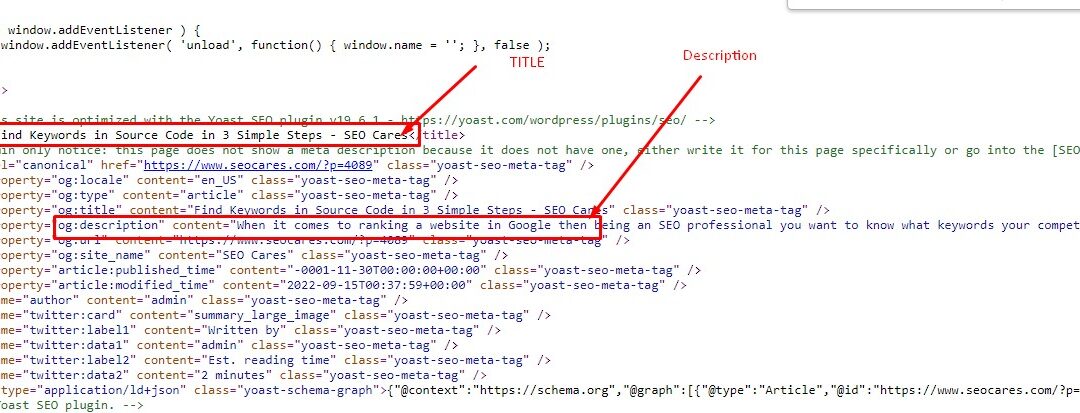When it comes to ranking a website in Google then being an SEO professional you want to know what keywords your competitors are targeting.
There are a lot of ways to find keywords that a specific website uses for SEO (Search Engine Optimization). In this article, we will guide you to finding SEO keywords in source code.
Steps to find keywords in source code HTML:
- Open the website of your competitor (of which you want to find the keywords)
- Click on Right Mouse Button and a few options will be appear on the page
- Click on “View source page” (the HTML source code of that page will be opened in new tab)
- Now you have to Press CTRL+F on the keyboard (A small text box will appear on the right top of the page. It will help to find the Meta_Title, Meta_Description Tag where keywords exist)
- Type <title (typing this in ‘find text box’ you will see the title of the page that typically contains the primary keyword in it. Note the Title and observe keywords in it) Title is a headline description of the page.
- Type description (It will take you to the meta description of current webpage and you can find major primary & secondary keywords of that website in meta description)
Meta description is a kind of snippet that appear under the Title headline in Google search results.
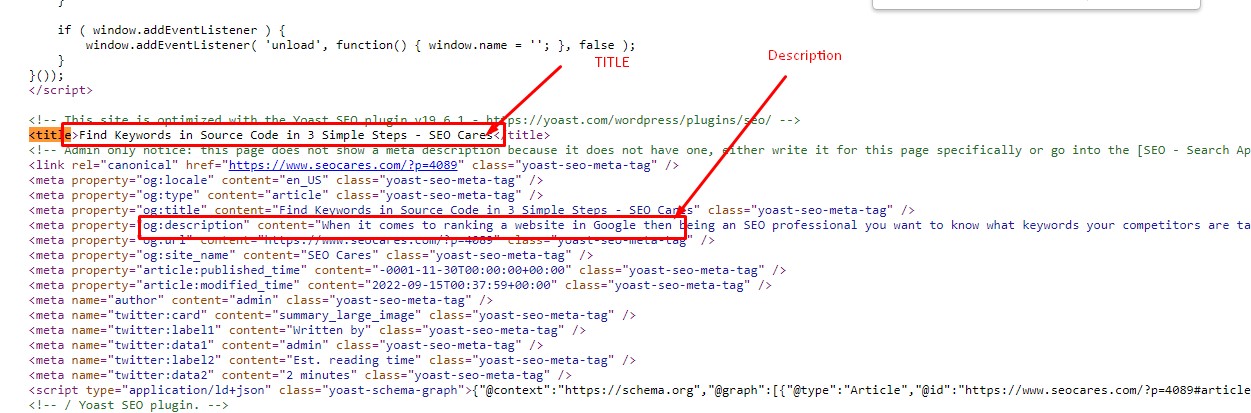
How to search for keywords in HTML for SEO?
You can get keywords in any website’s HTML source code by searching the title, and description in the source code and finding keywords in Meta Title & Meta Description tags.
Summary:
So here was the step-by-step tutorial to find keywords in any website free of cost for SEO purposes.
However many people use Tools like Google Keyword Planner, Keywordtool, Ahrefs, SEMrush for competitor keyword research as well.
We will explain the all these KW research methods in other blog posts.