In this article, we will discuss what FAQ SEO is and how you can do SEO for your FAQ page, or FAQ (Frequently Asked Questions) SEO in specific content.
So let’s get started.
What is FAQ SEO?
FAQ or Frequently Asked Questions, SEO is a way to make a website more visible on search engines by optimizing frequently asked questions page of the website.
FAQs are a great way to help users find the information they need quickly and easily.
They are also helpful for search engines, which can use FAQs to better understand the content of your website.
We can optimize FAQs within specific content or have a separate FAQ page, which we can improve for SEO to make it rank higher.

Why is FAQ SEO important?
The SEO of your FAQ page is just as important as your main content because it can really help your website in many ways.
FAQs are a great way to answer the questions your potential customers might have.
Here are some basic benefits of FAQ page SEO:
Target more long-tail keywords
FAQs always contain the answers to questions that users want to know. Often, these questions in FAQs are similar to the long-tail keywords people search for on Google.
So, we can find those long-tail keywords and use them in our FAQs.
This way, we can rank higher for more keywords and gain more traffic to our website.
Lower bounce rate
When people read FAQs, they get a better understanding of the content and your services.
This improved user experience keeps them spending more time on your webpage, and your website’s bounce rate decreases as a result.
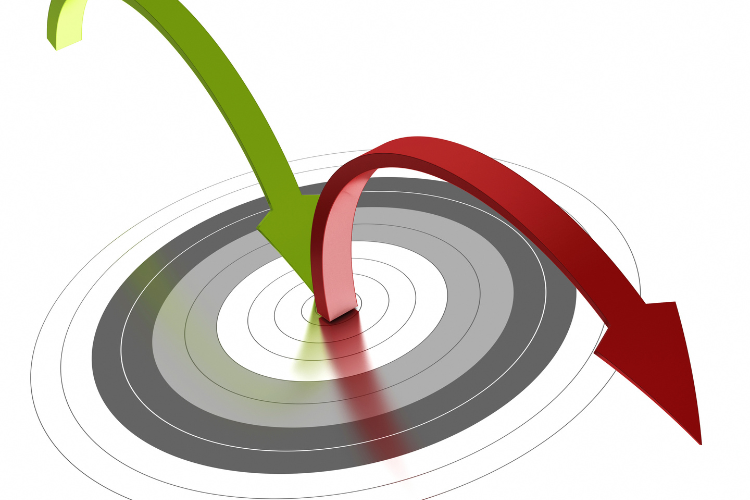
Helps achieving Featured snippets
Featured snippets are important answers that are shown at the top of Google’s search results. They directly provide answers to users’ questions without the need to click on any link.
Since FAQs also contain questions and their answers, if your FAQs are valuable and helpful, they can appear in featured snippets on Google’s search results, bringing a lot of traffic to your website.
How to do FAQ page SEO?
Doing FAQ page SEO is important because it can improve your website’s overall SEO and help that specific FAQ page rank well in search engines like Google.
Follow the below simple and basic points to do best SEO for FAQ pages.
- Add a link to your FAQ page in your website’s navigation menu.
- Do promote your FAQ page on social media. Share links to your FAQ page on your social media channels and encourage your followers to check it out.
- Optimize your FAQ page for search engines by Using relevant keywords throughout your FAQ page and make sure your page title and meta description are clear and concise.
- You can link your FAQs page from different pages on the website. This will help to drive traffic to your FAQ page from other parts of your website.

Best practices to do FAQ page SEO
FAQ pages can be very useful even if your website already has lots of information.
They fill in missing gaps and give quick answers to common questions, bringing more organic traffic to your page.
Here’s some best practices to do FAQ page SEO:
Optimize your header tags:
The H1, H2 and H3 tags are the most important header tags for SEO.
Make sure to use relevant keywords in these tags, and make sure that the text is clear and concise.
Use relevant keywords:
When writing the answers to your FAQs, be sure to use relevant keywords throughout the text.
This will help search engines understand what your page is about and help you rank for those keywords.

Structure your FAQ page:
The structure of your FAQ page is important for SEO.
Make sure to organize your questions and answers in a logical way, and use clear and simple words.
Make your answers short and to the point:
FAQ pages should be easy to read quickly.
Keep your answers short and not more than a few sentences long.
Enhance Your Web Page with FAQ Schema
When you add FAQ schema to your webpage’s HTML code, your page can show up more in search engine results.
This structured data makes your page display a FAQ-rich snippet, similar to a PAA (People Also Ask) result, in the search listing.
It may also activate Google Assistant, reaching even more people.
FAQs page SEO for beginners
A beginner should not lose hope as at beginner level you can do many things that will enhance your website visibility. Your page is the main thing to attract customers and search engines.
Just follow the points below:
- Use relevant keywords throughout your FAQ page. This will help your FAQ page to rank for more relevant search terms.
- Write clear and to the point answers to your FAQs. Your answers should be easy to understand and they should be informative.
- Group your questions into categories. This will make your FAQ page easier to navigate and use.
- Use a FAQ plugin or tool. There are a number of plugins and tools that can help you to create and manage your FAQ page.
- Enhance your knowledge and keep working on it. NEVER loose hope.

FAQs page SEO for advanced users
Learn modern and best practices to improve your website ranking.
Understand the technical aspects of FAQ SEO or FAQ page SEO.
Below are some points for advanced FAQ SEO.
- Optimize your FAQ page for long-tail keywords. Long-tail keywords are more specific and they are less competitive than short-tail keywords.
- Use internal links to your FAQ page from other pages on your website. This will help to improve the authority of your FAQ page and it will also help to drive traffic to your FAQ page.
- Promote your FAQ page on social media. Share links to your FAQ page on your social media channels and encourage your followers to check it out.
- Use a FAQ plugin or tool that allows you to track the performance of your FAQ page. This will help you to see how your FAQ page is performing and it will help you to identify areas that need improvement.
How to write effective best FAQs?
Creating a good FAQ (Frequently Asked Questions) page is a great way to give useful info to your audience and make their experience better.
To make a unique and effective FAQ section, follow these steps for good writing:
- First, think about who will read your FAQs. Who are you writing for? What problems do they have? What questions might they ask?
- Group your questions into categories. This will make your FAQ page easier to find and use.
- Use simple and clear words. Avoid using technical terms that your audience might not understand well.
- Include all the important questions your audience might ask. Make sure to cover all the common things they want to know.
- Proofread your FAQs carefully. Typos and grammatical errors will make your FAQ page look unprofessional.
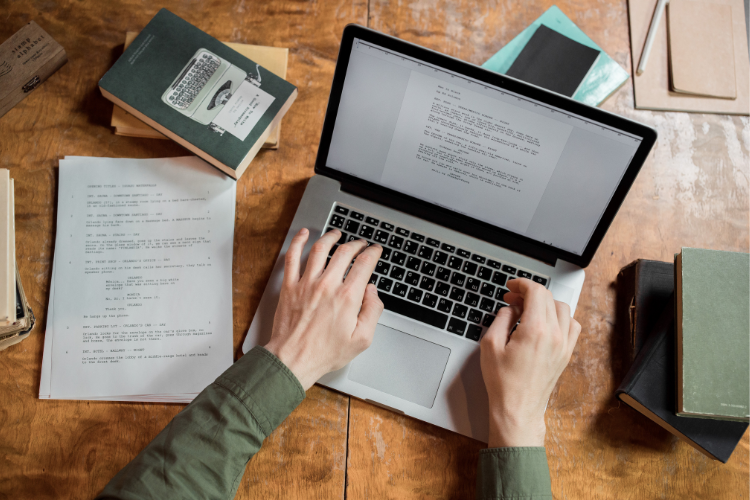
How to track the performance of your FAQ page?
Status of your FAQ page performance can tell you about many things that you can do to improve your website reach.
Here are some guidelines.
- Use Google Analytics to see how many people visit your FAQ page. You can also check how many questions are answered and how long visitors stay on the page.
- Use a heatmap tool to see how visitors are interacting with your FAQ page. This will help you to identify which questions are most popular and which questions need to be improved.
- Ask for feedback from your visitors. You can add a feedback form to your FAQ page or you can send out a survey to your customers to get their feedback on your FAQ page.
Examples of well-optimized FAQ pages
Following are the examples of best optimized FAQ pages from popular websites.
Summing it Up:
FAQ pages are good for your website’s search engine ranking and making it easier for people to use.
If you use the all the tips in this article, you can make an FAQ page that brings in more visitors and improves how high up your website appears in search engine results.
Frequently Asked Questions (FAQs)
What is an FAQ page?
An FAQ page stands for “Frequently Asked Questions” page. It can be a section or a separate page on a website where common questions that users often ask are answered.
This page helps provide quick and easy answers to the most common queries users may have about the website, products, services, or any relevant topic.
Should I include FAQs on my website for SEO purposes?
Yes, including FAQs on your website can be beneficial for SEO.
FAQs provide an opportunity to target long-tail keywords, address common queries, and improve the user experience.
Search engines often display FAQ snippets in search results, enhancing your website’s visibility and attracting more organic traffic.
How can I find relevant keywords for my FAQ optimization?
To find relevant keywords for FAQ optimization, you can:
- Do keyword research: Use keyword research tools to find popular and relevant search terms and keywords related to your industry or topic.
- Check Google autocomplete suggestions: Review search engine autocomplete suggestions and related search terms to understand what people are searching for.
- Analyze competitor FAQs: Explore the FAQs of your competitors to find keywords and topics that are generating interest.
How many FAQs should I include on my website?
The number of FAQs you include on your website will depend on the nature of your business, the depth of information you want to provide, and the questions commonly asked by your target audience.
Start with a manageable number and expand over time based on user feedback and analytics.
Should I create a dedicated FAQ page or include FAQs on existing pages?
Both options can work depending on your website structure and content.
If you have a wide range of FAQs covering various topics, a dedicated FAQ page can be beneficial.
However, if the FAQs are specific to particular pages or products, integrating them directly into those pages may be more appropriate.
Can I use structured data markup for my FAQs?
Yes, using structured data markup, such as Schema.org’s FAQPage schema, can help search engines understand and present your FAQs more effectively.
It can potentially enable rich snippets in search results, enhancing the visibility and appeal of your FAQs.


