When you are spying on your competitors, it is crucial to check their website traffic.
In this article, we’ll explore different tools and methods to check competitor website traffic.
Why should you check your competitor’s website traffic?
- Checking your competitor’s website traffic can provide valuable insights into their online presence and marketing strategies.
- Understanding your competitor’s website traffic can help you set realistic organic traffic and business goals.
- Knowing about your competitor’s website traffic can help you determine the traffic potential in your industry and keywords, which can aid in setting the right business goals.
- Tracking your competitor’s website traffic can help you stay informed about industry trends and user behavior, and adjust your own strategy accordingly.
Now, let’s understand step-by-step how you can check your competitor’s website traffic using different tools.
Ahrefs
Ahrefs is an SEO tool with many useful features, such as competitor analysis, keyword research, and more.
A major advantage of Ahrefs is that it is very easy to use.
If you want a better user interface with an easy-to-use environment, go with Ahrefs.
Follow the below steps to check any website traffic in Ahrefs:
- Go to Ahrefs and login to your account. If you don’t have one, signup.
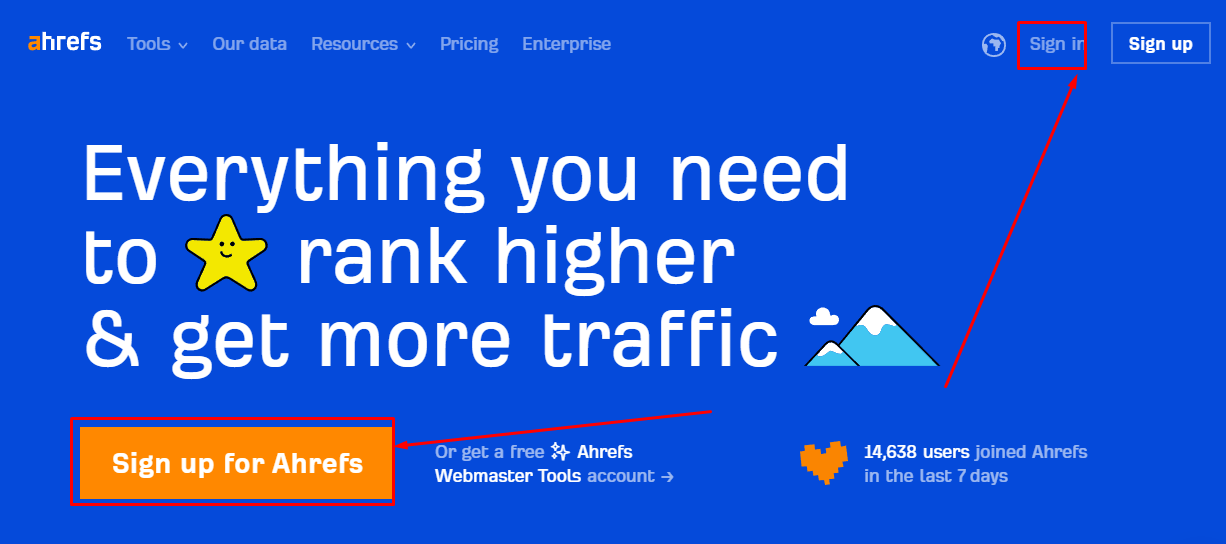
- Under the navigation menu Enter the URL of the website whose traffic you want to check in the search box.
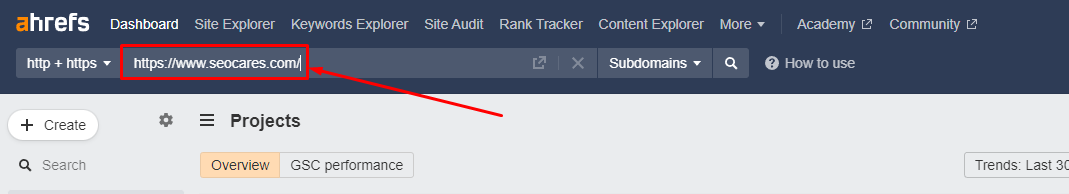
- Hit the “Enter” key on the keyboard or click on the magnifying glass icon to begin the search.

- It will take you to the overview of the website stats
- Scroll down to the “Organic Search” section. Here you will see an estimate of the website’s monthly organic search traffic.
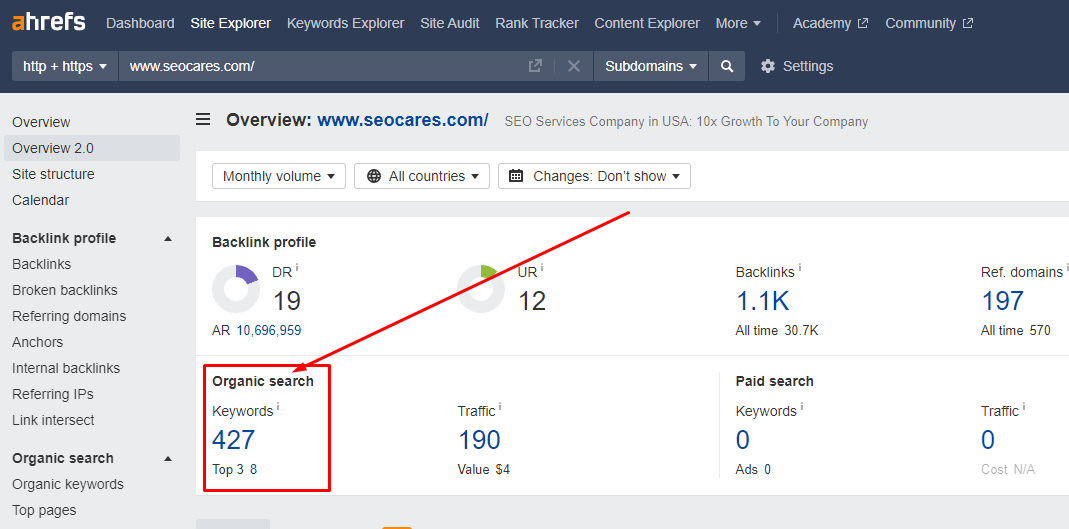
If you want to know more, then scroll down. You will see the following additional information.
- Website Traffic graph with the number of visitors mentioned.
- You can select a specific date and duration to view traffic for that period.
- You can also identify the pages that receive the most visits.
- List of countries from where the website is receiving traffic.
Keep in mind that the traffic estimates provided by Ahrefs are just estimates, and may not always be accurate.
But, they can still be useful for getting an idea of a website’s overall traffic levels and organic search performance.
SEMrush
SEMrush is a favorite tool for analyzing website traffic and spying on competitors.
It is more advanced than Ahrefs, with additional features such as competitor analysis and link-building tools.
These steps will guide you on how to check any website traffic in SEMrush:
- Go to SEMrush and login to your account.
- Click on “Traffic Analytics” in the left-side menu, under the SEO dashboard.
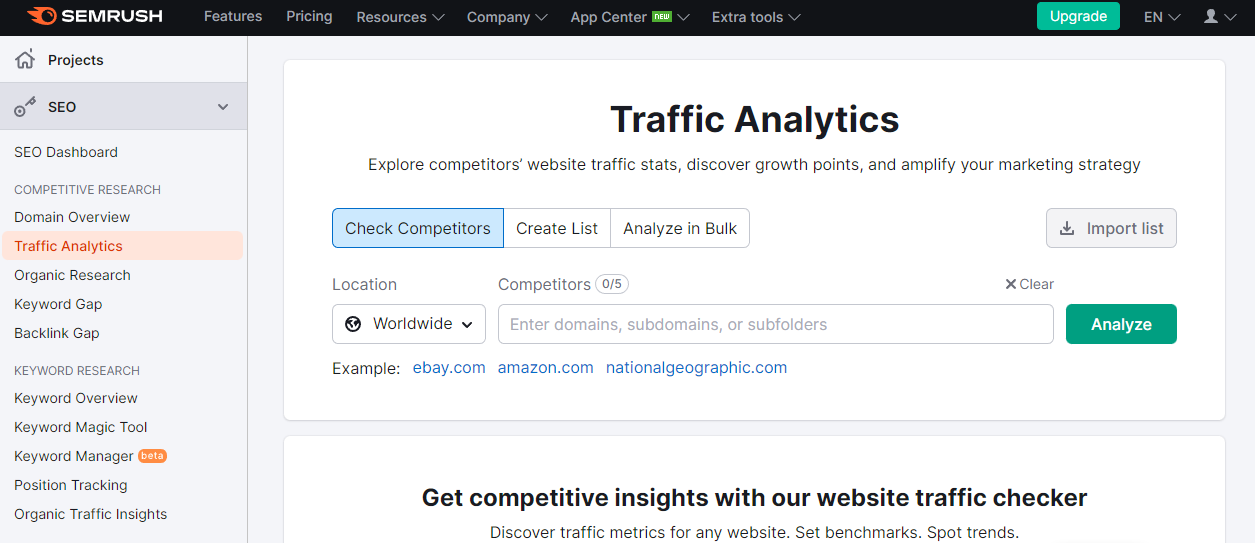
- Enter the URL of the website whose traffic you want to check in the search box.
- Press the “Enter” key or click on the “Search” button to begin the process.

- under the traffic analytics dashboard, click on “Overview” Here you will see an estimate of the website’s monthly traffic, including its total number of visits, unique visitors, pages per visit, and bounce rate.

- Click on the “Number” of “Unique visitors” with the visits box to see data on the website’s top referral sources, search engines, and social networks. Also, it’s top organic search keywords and landing pages.

You can also check the traffic of multiple websites in SEMrush by clicking on “Analyze in Bulk” and entering the list of websites into the box.
After hitting Enter, you will be taken to the traffic overview of all the entered websites.
This can provide valuable insights into the overall industry trends and help you identify potential opportunities for growth and optimization.
Ubersuggest
Ubersuggest is a great tool for analyzing your competitor’s strategy.
To check someone’s website traffic in Ubersuggest, follow these steps:
- Go to the Ubersuggest website and enter the URL of the website you want to check in the search bar on the homepage.

- Click on “Search” or press the “Enter” key and it will start the process

- Scroll down to see the details like SEO Keywords Ranking, Top SEO Pages, and Top Keywords By Country.
Keep in mind that the traffic estimates provided by Ubersuggest are just estimates, and may not always be accurate.
Moz
To check the competitor website traffic in Moz, you can use Moz’s Link Explorer tool. Follow these steps:
- Go to the Moz official website and sign up for a free account if you already have an account, just login.
- Once you’re logged into your account, hover your mouse cursor over “Free SEO tools” on the top navigation menu, and a few options will expand below.
- Click on the “Link Explorer” option from the expanded options.
- Enter your competitor’s website URL in the search bar and click the “Search” button.
- The Link Explorer tool will display a range of information about your competitor’s website, including their Domain Authority, Page Authority, and the number of linking root domains.
- To see their estimated website traffic, click on the “Traffic” tab in the left-hand menu.
Here, you will be able to see the estimated monthly traffic for your competitor’s website, as well as other useful metrics like the number of organic search keywords they rank for and the top pages on their website.
It’s important to note that the estimated traffic numbers provided by Moz are based on a variety of data sources and algorithms and are not always 100% accurate.
Instead of taking it literally, you should just have an idea about the organic reach of a website.
SimilarWeb
SimilarWeb is a web analytics platform that provides businesses with insights into their own website’s performance as well as their competitors’ websites.
To check competitor website traffic in SimilarWeb, follow these steps:
- Go to the SimilarWeb website and sign up for a free account if you haven’t already done so.
- Enter your competitor’s website URL in the search bar and click on the “Search” button.SimilarWeb will display
- A range of information about your competitor’s website, including their overall traffic volume, traffic sources, and audience demographics.
- To see more detailed information about their traffic, click on the “Traffic & Engagement” tab in the left-hand menu.
- Here, you will be able to see their estimated monthly traffic, the sources of their traffic (such as search engines, social media, and referrals), and engagement metrics like bounce rate and average visit duration.
- You can also use the “Audience” tab to see demographic information about your competitor’s website visitors, such as their age, gender, and location.
SimilarWeb’s traffic estimates are based on a combination of data sources, including internet service providers, browser extensions, and other data partners.
While they are not always 100% accurate, they can still provide a useful benchmark for comparing the relative traffic levels of different websites.
Other tools to check competitor website traffic
Following are some of the best free website traffic checker tools.
- Sitechecker Pro
- SERanking
- SEO PowerSuite
- Serpstat
- WebCEO
- Majestic
Next Steps: What to Do After Checking Your Competitor’s Website Traffic?
- Identify the strengths and weaknesses of the competitor’s website in terms of traffic volume, sources, and demographics.
- Analyze the keywords and phrases that the competitor is ranking for, and assess the potential to target those same keywords with your own website content.
- Evaluate the types of content that are performing well for the competitor (e.g., blog posts, videos, product pages), and consider creating similar content for your own website.
- Use the competitor’s traffic data to set realistic goals for your own website’s traffic growth.
- Consider adjusting your website’s content or marketing strategy based on the insights gained from the competitor’s traffic data.
- Monitor the competitor’s traffic over time to assess changes in their strategy and adjust your own approach accordingly.
- Compare your website’s traffic data to that of the competitor to gain a deeper understanding of your own strengths and weaknesses.
FAQs
How to check competitor website traffic on Google Analytics?
Checking your competitor’s website traffic on Google Analytics is not possible unless you have access to their account.
However, you can use other tools like SimilarWeb, SEMrush, and Ahrefs to estimate their website traffic and gain insights into their online presence and marketing strategies.
How to spy on competitors’ traffic?
There are several tools and techniques you can use to spy on your competitor’s traffic.
One way is to use website traffic estimation tools like SimilarWeb, SEMrush, and Ahrefs.
These tools provide estimates of your competitor’s website traffic, sources, and behavior.
Another way is to use social media listening tools like Mention or Hootsuite to track your competitor’s online mentions, engagement, and social media strategies.
You can also conduct manual research by analyzing their website content, backlinks, and PPC campaigns to gain insights into their marketing strategies.
Are there any other metrics I should look at besides website traffic?
While website traffic is an important metric to consider, it’s not the only one.
You may also want to look at other metrics such as:
- Engagement rate
- Conversion rate
- Bounce rate
- Average session duration
This is because to gain a more holistic understanding of your competitor’s digital marketing performance.
How frequently should I check my competitor’s website traffic?
It depends on your business goals and the level of competition in your industry.
If you are in a highly competitive space, you may want to check your competitor’s website traffic on a regular basis (e.g., weekly or monthly).
However, if you are in a less competitive space, checking your competitor’s website traffic less frequently (e.g., quarterly) may be sufficient.
Can my competitors see if I’m checking their website traffic?
No, your competitors cannot see if you’re checking their website traffic using tools like Ahrefs or SEMrush.
These tools operate by crawling public data and do not access any private information.
But, if you are concerned about privacy, you may want to check your competitor’s website traffic using Google Analytics or another similar tool that does not rely on third-party data.
Read Also:
Find Competitors Keywords With Manual Method And Tools


