The handle can be created once a YouTube channel is approved.
You can make it by using any of the ways listed below. automatically, YouTube will give your channel a handle if you don’t choose one by 14 November 2022.
You can update it at any time by using the given technique.
Make Your YouTube Handle via Creator Studio
If you don’t want to wait for the official mail then you can also create a handle for your YouTube channel by using the YouTube Creator Studio and the YouTube Studio App. This is how it goes:
- Open a mobile or PC browser and open the YouTube Creator Studio website.
- After logging in, select the Customization tab from the menu on the left side.
- After that Open the Basic Info tab.
- In the text screen directly above the description box, you can select or create the handle for your YouTube channel.
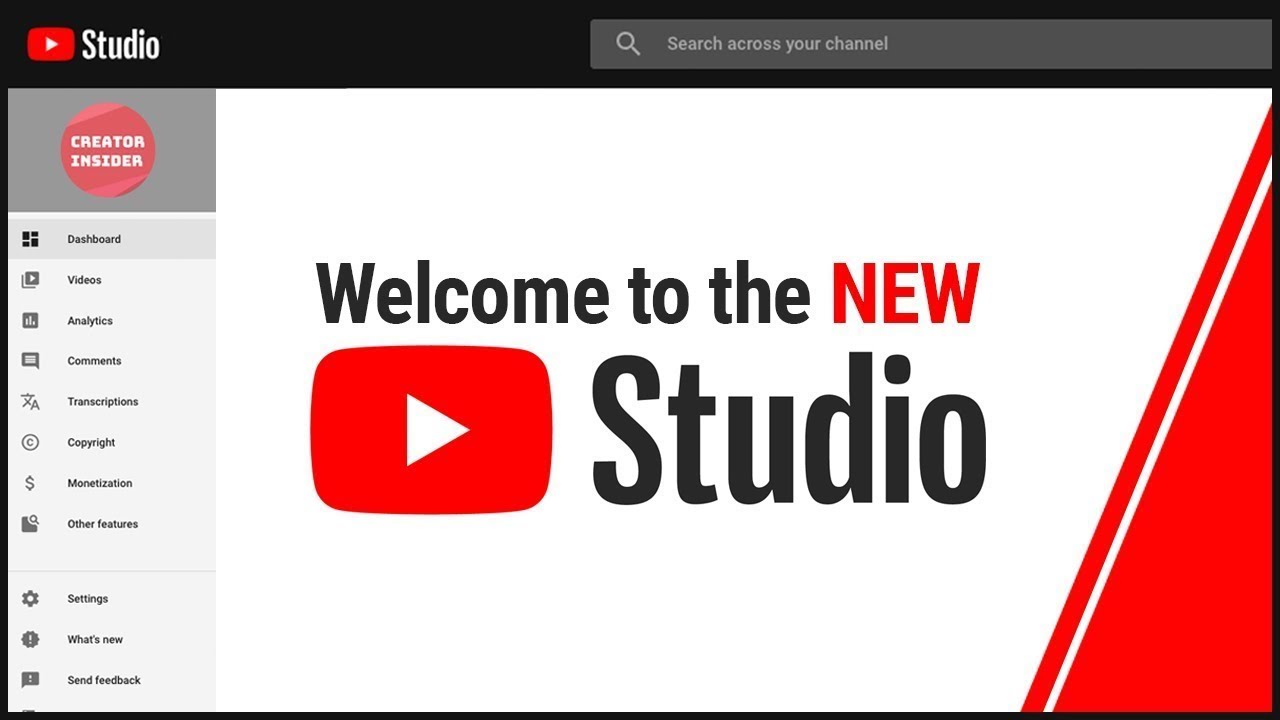
Create or Update Your Handle via Official Mail
Waiting for the official email from YouTube to receive at your registered email address is the first step in creating a handle for your YouTube channel. After that to create your handle after receiving the message, follow these instructions.
- Go to the official email that YouTube sent to the address you provided and open it.
- Now, Select a handle by clicking the email button. It will take you To the next page where you can set the handle for your channel.
- You may now choose to use the handle that YouTube has automatically created for you, you can also click the Change Handle button if you want to customize your handle.
- You can write the handle of your choice and see if it is available on the next screen.
- Once you’ve selected an open handle of your choice then click Confirm Selection.
Create Your YouTube Handle Manually
All above mentioned long methods can be skipped and you can adopt this short method to create a handle for your YouTube channel. As follows:
- Check to see if your login information matches what you use to access your YouTube channel.
- Visit https://www.youtube.com/handle or click this link.
- If your account is authorized to create the handle then do that now. You can choose the handle that YouTube automatically creates for you or click the Change Handle button.
- You can write in the handle of your choice to see if it is available on the screen.
- Once you’ve chosen an open handle, click on Confirm.
Rules for Creating a YouTube Handle
You must follow these rules when creating your YouTube handle:
- Make a handle of 3 to 30 characters.
- In your handle, you may use alphanumeric characters (such as A-Z, a-z, and 0-9). You can also use hyphens (-), underscores (_), and periods to make a unique handle (.)
- Do not make it look like a phone number or a website.
- Verify that no one else is already using the handle.
- YouTube’s Community Guidelines must be followed by the handle.
Advantages of YouTube Handle
The following advantages come from giving your YouTube channel a handle:
- It will be highlighted in both the shorts feed and your shorts.
- Your YouTube Handle can be used to search for your channel for anyone.
- On other social media platforms, you can share the created URL that relates to your YouTube handle.
- Your YouTube handle can be used to tag you by other creators or brands.
- In YouTube Comments and Community Posts, your Handle will be mentioned next to the name of your channel.
- Moreover, it assists in establishing credibility and differentiating real users from spam commenters and fake accounts.
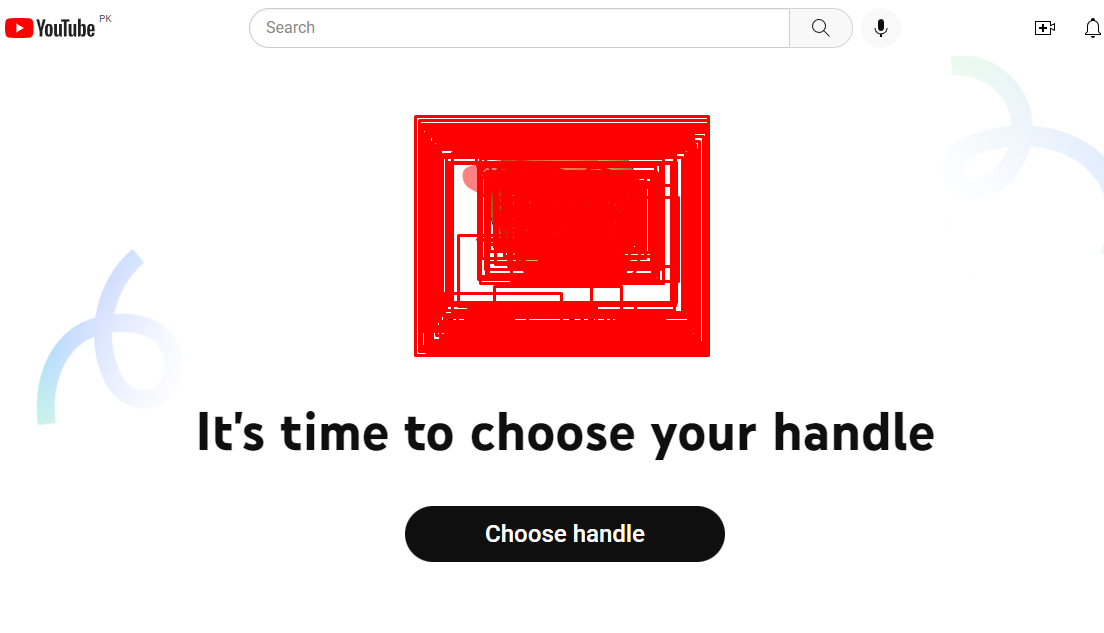
What is YouTube Handle?
By conceptual definition, YouTube handle is a brand-new method for users to find and engage with YouTube creators and other users.
It helps a creator to create a unique profile on YouTube that is identical to your Twitter or Instagram username, making it different for each channel.
Are there any specific criteria to make your YouTube handle?
There are no specific criteria to create a handle on YouTube, so there aren’t any requirements like having 100 subscribers or anything else like this.
In other words, as soon as you start a YouTube channel, you can get your handle.


