Boost your dental marketing campaign to the next level with the use of Google Ads extensions.
Google Ads extensions will help you increase the number of people booking appointments at your orthodontist clinic and increase your SEO.
Here we will talk about what extensions are, the importance, and our recommended extensions for dentists.
If you have not already created your Google Ads account for your dental clinic, follow our comprehensive guide!
What are Google Ads Extensions?
Google Ad extensions are specific parts of your Google Ad that offer potential customers additional information about your dental business.
Extensions are clickable links that direct you to a specific landing page intended to answer the user’s questions about your business or a service/product. You can find extensions at the bottom of descriptions within an ad group.
Why Extensions Are Important
Extensions are essential because they can influence your search engine optimization (SEO) positively. It will also help increase your orthodontics site traffic and customer conversions.
Implementing ad extensions within your campaign will help potential clients find more information on your clinic. Extensions have links embedded within them so that users can conveniently and quickly access information. Extensions could make or break the chances of a new customer booking an appointment with your clinic.
Ad extensions have a tremendous influence on increasing your SEO as well.
You will also receive increased traffic with ad extensions. Providing more information is great because it helps users make informed decisions. Users tend to have fewer regrets or second thoughts if they were in control of their purchasing decision.
Additionally, the use of ad extensions will save you money. Given that Google charges you each time a person clicks on your ad, you want to make sure that only interested clients connect. Ad extensions can help filter through users looking for a dentist versus those looking for something else like dentist school.
How to determine which extensions to use for your clinic
Google provides many different kinds of extensions to choose from, including:
- Sitelink
- Callout
- Structured snippet
- Call
- Lead form
- Location
- Affiliate location
- Price
- App
- Promotion
While these are all excellent tools, you must determine which extensions apply to your dentistry.
The reason being, if your dental clinic does not have a mobile app, then utilizing the App extension would be of no use and a waste of money. Not all extensions will be used, and that’s okay.
Recommended Extensions for Dentists
Here I’ll walk you through the types of extensions recommended for orthodontists: call, location, site link, promotion, callout, and structured snippet.
Call
The call extension displays a clickable link that will direct the user to call your dentist.
Using the call extension tool is great for mobile users to contact your business effortlessly without searching through your site.
How to add:
- Within your Google Ad account home screen, start to scroll down to your summary of the desired campaign and click “All extensions.” You will then see all of the extensions.
- Click on the blue + sign to see the rest of the extension types. Click “Call.”

- First, select where you want to place this extension. I set it for an individual ad group.
- Input your dental office’s phone number. Make sure “United States” is selected.
- Check the box that says “Mobile” under the “Advanced Options” section.
- This will allow you to display the extension only for mobile users.
- A scheduling feature allows you to set when you want the call button to be displayed. For instance, you can set it to match your dentist’s office hours so that no one can call after closing.

What it looks like on a search engine:
Callout
Callout extensions help users see highlighted offers or unique services of your dentistry.
For instance, you can have features such as “Same-Day Consultations” or “10% off Kid’s Teeth Cleaning”.
How to add:
- On the main extensions page, scroll down to “Callout” and click “Create.”

- Again, Google will ask you where you want your callout extension to be.
- Next, type in your callouts. Notice, there is a character maximum of 25 that you want to be sure to hit as close as possible.
- In the “Advanced Options,” you can change the device preference and time of day you want these features to be displayed.
What it looks like on search engine:
Location
Location extension displays a clickable address that directs the user to Maps.
Users can quickly view the directions to your clinic and help them decide whether the dentist is close enough for them to be a customer.
How to add:
- Click the blue + sign, and in the drop-down menu, click “Location.”

- Google will then ask to link your MyBusiness account in this section.
- Just like the call extension, you can set a schedule for when you want your location to show within the advanced options.
What it looks like on search engine:

Sitelink
Sitelink extensions are clickable links that take you to a specific landing page within your website.
This tool is helpful for potential customers because they can see key or highlight services that your dentistry offers without having to search your whole website. Remember, users, want to quickly figure out if your site has the answer they are looking for.
How to add:
- On the main page of extensions, scroll down to find the “Sitelink” and click “Create.”
- Choose where you want this site link to be. I chose a specific ad group.
- Notice, Google allows you to add many site links, so a good rule is to have a minimum of 3. Also, you are given a limited number of characters to use. Be sure to use as many characters as possible! This will help your dental ad use more space on the search engine results page (SERP).
- Like the other extensions, you can set your device preference and schedule for this site link in the advanced options.
You want to put unique features that your dentistry offers. A good starting place is showcasing how you are set apart from rivals. This will help users determine the value that your dentist has to offer.
What it looks like on search engine:

Promotion
The promotion extension helps users quickly see the offers that your dentist has.
This can include any discounts or seasonal promotions such as Back-to-School offers.
How to add:
- Click on the blue + sign and click “Promotion Extension” on the menu.
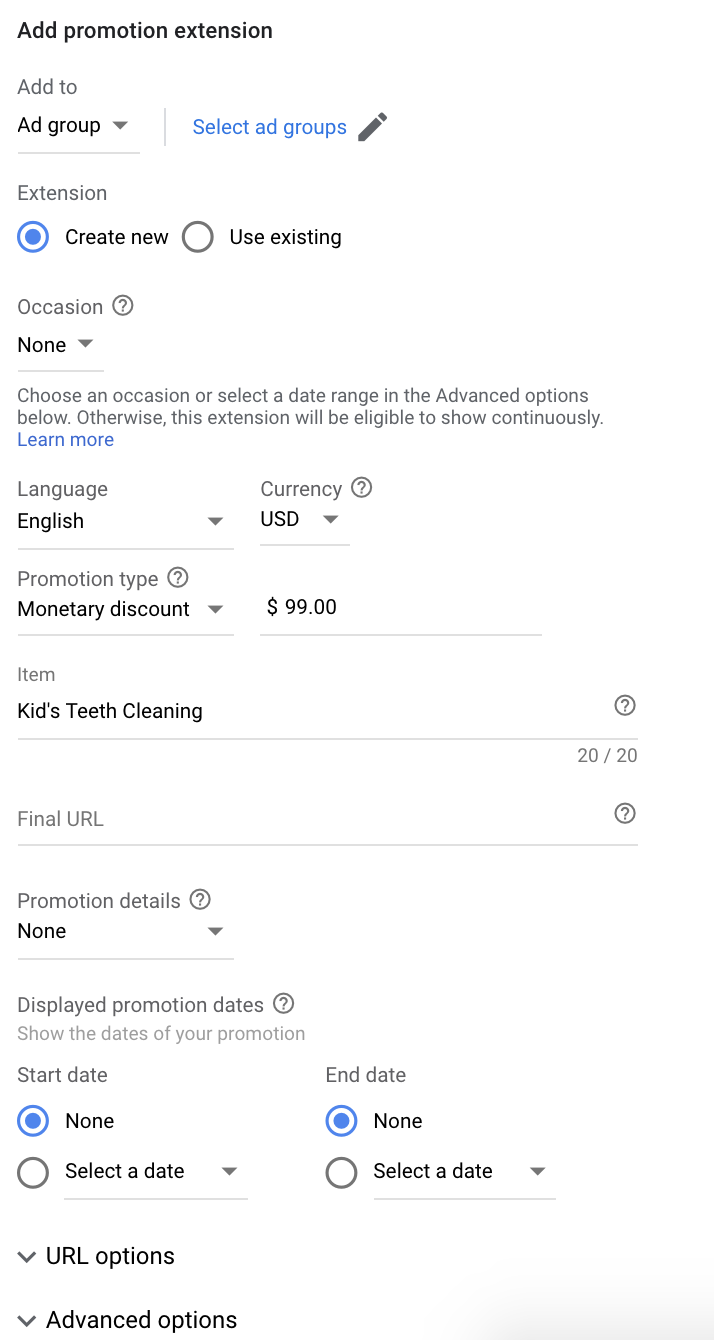
- Choose your desired account for this extension.
- Google allows you to set what kind of discount or offer that you want to display. You can do a percentage or dollar amount off. Or you can even do up to a certain amount of dollars or percentage off.
- Like the site link extension, you should aim to use up all of the characters that Google provides you.
What it looks like on search engines:
Structured Snippet
The structured snippet extension allows users to see a sneak peek at your offered dental services.
You want to highlight the range of services that your dental clinic offers. This will help users determine whether your clinic is right for them before even clicking on your ad.
Extensions such as these will help you save money by discouraging users who uninterested in your services.
How to add:
- Go to the main Extensions page, scroll down to “Structured snippet,” and click “Create.”

- Google will then ask you what header you would like this extension to be. On the drop-down menu under “Select header type,” click “Service catalog.” This will allow you to inform users that you are going to list services.
- Next, you want to use all 25 characters for the values you list under your service types.
What it looks like on search engine:

Importance of User Experience
Having a good campaign can get more people to visit your site, but how long are they staying there? Are people interacting with your site, or are they leaving right away?
A great user experience will keep people on your site longer and increases the chances of more online appointments booked.
Therefore, paying attention to how the public receives your site is essential. In addition, factors such as navigability and load time can influence a user to stay or leave.
Your dental site must be easy to navigate. Think about your consumers. Most are probably within the Millennial or older segments. Having a user-friendly website will help your broader range of customers find the information that they need.
Excellent platforms for creating simple UX designs are Wix, Shopify, WordPress.
Additionally, the time it takes for your dental website to load is a determining factor. Sites that load slow cause users to become impatient and look for another site on the search results page.
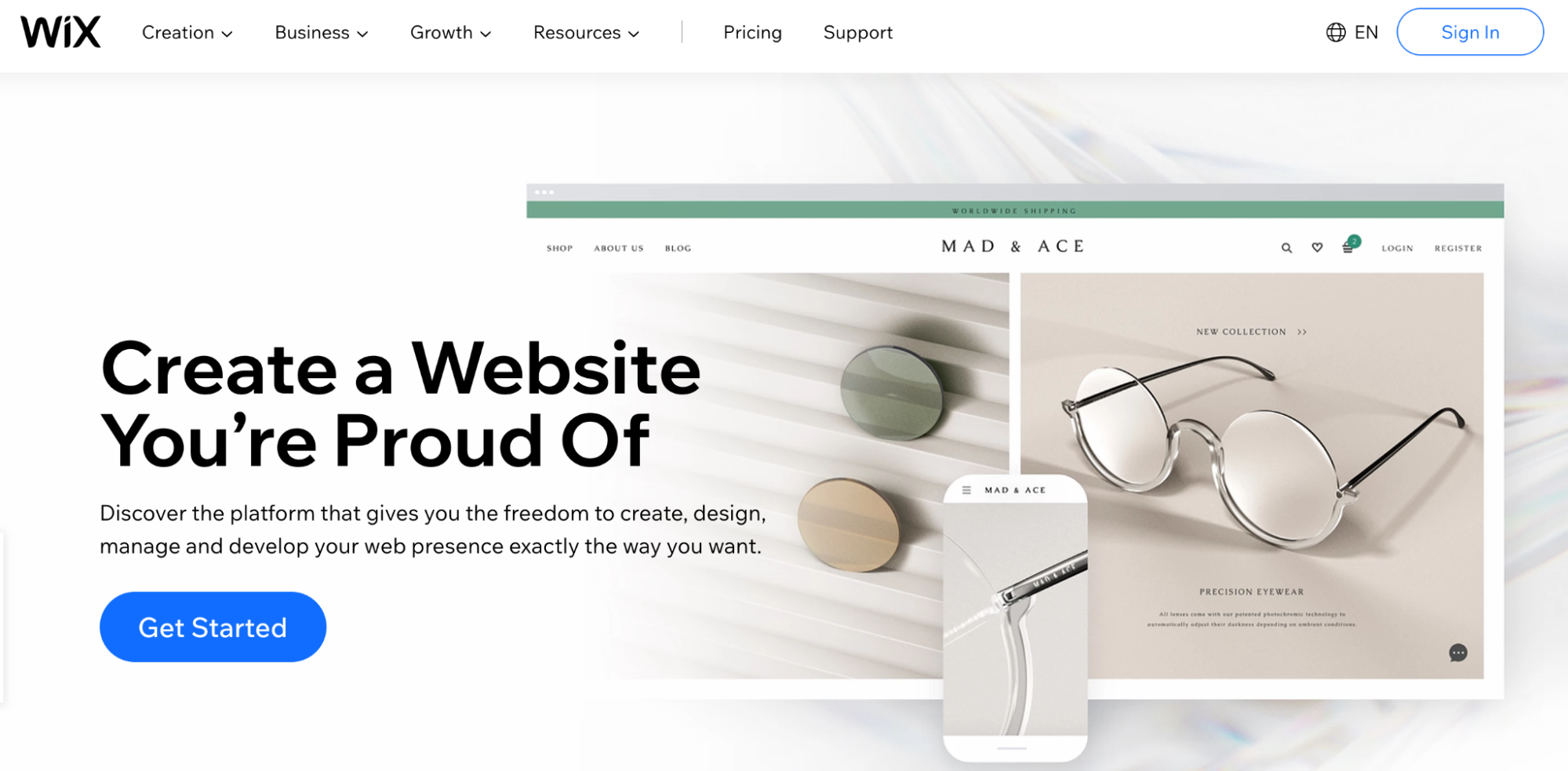
Conclusion
Overall, ad extensions are beneficial for your orthodontist marketing. Your search engine optimization, clicks, and site traffic can be boosted with the proper application of extensions. Not only that, but you save money in the long run by discouraging people who are not interested in booking an appointment.
Start today and raise your percentage of booking appointments.
More about Google Ads:




