If your TikTok account has been banned and you think it was a mistake, don’t panic—you can file an appeal to have it reviewed.
TikTok offers users the chance to contest bans, whether they stem from misunderstandings or unintentional violations of the guidelines.
In this guide, we’ll take you through the process step by step, helping you submit a strong appeal and increase your chances of having your account restored.
Ways to submit an appeal on TikTok for a banned account:
Below are multiple ways you can use to appeal for banned account on TikTok and get your TikTok account back.
Appeal Through the TikTok App
To appeal through the TikTok app, start by opening the app and logging in if possible. Check the ban notification, as it often includes an “Appeal” option.
Tap the button and follow the instructions to submit your appeal. Clearly explain why you believe the ban was a mistake, and provide any relevant details to support your case.
Be polite and concise in your explanation. If no appeal option is available, go to Settings and Privacy, then select Report a Problem under the Support section.
Choose the topic related to banned accounts, describe your issue, and submit your request for review.

Use the “Report a Problem” Feature
Use the “Report a Problem” feature, open the TikTok app and log in if possible. Go to profile and hit the three-line menu in the top-right corner.
Select Settings and Privacy, then scroll down to Report a Problem under the Support section.
Choose a relevant category, such as “Account and Profile” or “Banned Accounts,” and describe your issue in detail.
Politely explain why you believe the ban was a mistake and provide any evidence to support your case.
Submit your request, and TikTok’s support team will review it. This method works even if the appeal button is unavailable.
Contact TikTok via the Help Center
Contact TikTok via the Help Center, visit TikTok’s Help Center through a web browser.
Select the appropriate category, such as Account Ban/Suspension, and fill out the appeal form.
In your message, clearly explain why you believe your account was banned in error, and provide any evidence or details that support your claim.
Be polite and concise while describing your issue. After submitting the form, TikTok’s support team will review your appeal and respond with their decision.
This method ensures your case is directly reviewed by TikTok’s customer service team.

Email TikTok Support
To email TikTok support, send a message to feedback@tiktok.com or the region-specific email address provided in their help documentation.
In your email, clearly state that your account has been banned and provide details about the situation.
Include your username, any relevant information about the ban, and a brief, polite explanation of why you believe the ban was a mistake.
If you have evidence, such as screenshots or videos, attach them to support your case.
Be respectful and concise in your request, and TikTok’s support team will review your appeal and respond accordingly.
Reach Out on Social Media
Reach out to TikTok on social media, contact @TikTokSupport on X (Formerly Twitter) or other TikTok official social media accounts.
Start by explaining your situation in a clear and concise manner, mentioning that your account has been banned and that you believe the ban was a mistake.
Be polite and respectful in your message, providing relevant details such as your username and any supporting evidence.
While social media inquiries may not always result in an immediate response, reaching out through these platforms can sometimes help expedite your case or get additional guidance from TikTok’s support team.

Submit an Appeal via the Ban Notification Email
If you received a ban notification email from TikTok, you may be able to submit an appeal directly through it.
Open the email, which should explain the reason for your ban, and check for an appeal link or instructions on how to contest the decision.
If a direct link is provided, click it and follow the steps to submit your appeal. Be sure to clearly state why you believe the ban was a mistake, provide any relevant evidence, and remain polite in your request.
This method allows you to appeal the ban and potentially have your account reinstated.
Use TikTok Feedback Form
To use TikTok’s feedback form to submit an appeal, visit the TikTok Feedback page through a web browser.
Choose “Account Ban/Suspension” as the issue category, then fill out the form with detail below.
In your message, clearly explain why you believe your account was banned in error and provide any supporting evidence, such as screenshots or videos.
Be polite, concise, and professional in your appeal. Once submitted, TikTok’s support team will review your case and notify you of their decision.
This method ensures your appeal is directly reviewed by TikTok.

Use Regional TikTok Contact Links
Use regional TikTok contact links for appealing a banned account, visit TikTok’s official support page for your region.
Different countries may have specific contact forms or support emails, which can be found through TikTok’s Help Center or legal pages.
Search for the relevant contact information based on your location, such as help@tiktok.com or other regional addresses.
Once you find the correct contact link, explain your situation, provide your username, and describe why you believe the ban was a mistake.
Attach any supporting evidence and submit your appeal. Regional support channels ensure your case is reviewed by local TikTok teams.
Request Assistance Through TikTok Community Forums
To request assistance through TikTok Community Forums, visit online platforms like Reddit or TikTok’s official forums where users share experiences.
Look for discussions related to banned accounts or appeal processes. While not an official support channel, engaging with the community can provide valuable insights or guidance on how others have successfully appealed their bans.
You can also ask for advice on the best way to reach TikTok support or share your issue to see if other users have faced similar situations.
However, for official resolution, it’s still important to submit a formal appeal via TikTok’s Help Center or support channels.
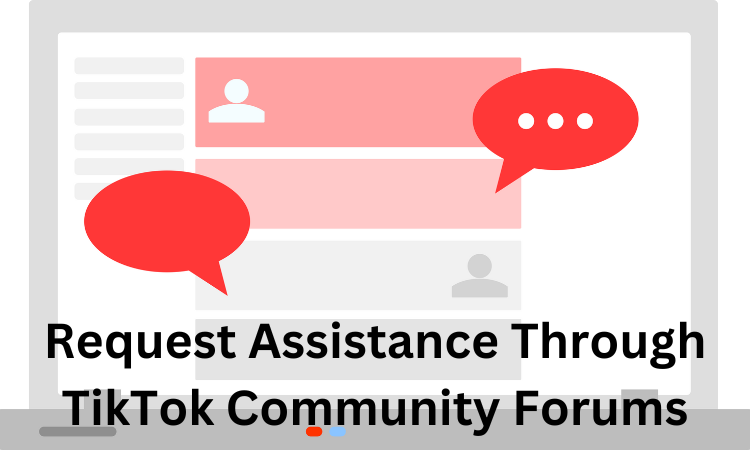
Submit a Legal Appeal
To submit a legal appeal for a banned TikTok account, first gather all necessary information, including your username, the reason for the ban, and any relevant evidence.
Draft a formal letter explaining why you believe the ban is unjust and reference any applicable terms of service or legal rights that support your case.
You can send this letter to TikTok’s legal team at legal@tiktok.com or through the contact information provided on TikTok’s official site.
Be concise, clear, and professional in your message. A well-structured legal appeal may prompt TikTok to reassess your ban and provide a resolution.
Conclusion:
submitting an appeal on TikTok for a banned account is a straightforward process if you follow the right steps.
Ensure you understand the reason for the ban, provide a clear and polite explanation in your appeal, and include any evidence that supports your case.
Use the TikTok app or their Help Center to file the appeal and patiently wait for their response.
Staying respectful and adhering to TikTok’s Community Guidelines increases your chances of having your account reinstated.
Most Asked Questions:
Can you appeal a banned account on TikTok?
You can appeal a banned account on TikTok.
When TikTok bans your account, you typically receive a notification explaining the reason for the ban.
If you believe the ban was a mistake, you can submit an appeal directly through the TikTok app or by contacting TikTok’s support team via the Help Center or feedback forms.
Always provide a clear explanation and evidence (if available) to support your case.
Can I get my banned TikTok account back?
To get your banned TikTok account back:
- Check the Notification: Review the reason for the ban provided in the notification or email.
- Submit an Appeal: If the ban was a mistake, go to the Appeal option in the app or visit the TikTok Help Center.
- Use the Report a Problem Feature: Navigate to Settings and Privacy > Report a Problem and explain your issue.
- Provide Evidence: If possible, submit screenshots, videos, or details proving you didn’t violate TikTok’s Community Guidelines.
- Wait for Review: TikTok will review your appeal and notify you of their decision. This may take a few days.
How do I contact TikTok to get unbanned?
To contact TikTok for unbanning your account:
- Via the App: Use the “Report a Problem” feature in the app settings.
- Through the Help Center: Submit a feedback form at TikTok Feedback and explain your case.
- Email TikTok: Reach out to TikTok via feedback@tiktok.com or a regional support email.
- Social Media Support: Contact TikTok Support on platforms like Twitter (@TikTokSupport) for assistance.
- Creator Support (if applicable): If you’re a verified user or part of TikTok’s Creator Fund, use the Creator Portal for direct support.
Can I get a permanently banned TikTok account?
Submit an appeal through the ban notification or TikTok Help Center. Clearly explain your case, provide evidence, and contact TikTok support if needed.
How do i submit an appeal on TikTok for a banned account?
Use the Appeal button in the ban notification, the Report a Problem feature in the app, or TikTok’s Feedback Form (Help Center).
Why is my TikTok account suspended?
It may be suspended for violating TikTok’s Community Guidelines, spamming, using fake accounts, or being underage.
How to recover a TikTok account?
Log in using your email or phone number, reset your password if necessary, or appeal the suspension through the app or Help Center.
Read:


