The internal links with the no-follow attribute or tag are known as Nofollow internal links.
The purpose of using the no-follow tag on any internal links means that you don’t trust that particular link, and Google will become suspicious about this internal link.
Normally the “Reply” button which is used in comments has the no-follow attribute.
The thing that needs to be considered here is whether it will affect our SEO or not.
The good thing about internal no-follow links is that they do not affect your SEO in any search engine.
There is a common problem to use different tools for SEO is, they reflect some false positives about your website SEO.
The problem with tools is that they cannot judge or manage things the same as humans and they could not be accurate but it becomes more difficult for you when you are not getting even the right explanation from these SEO tools.
If you want to use internal no-follow links then you should not hesitate about it.
What are Internal nofollow Links?
Like if you don’t want the search engine to crawl or index your blog comments and login screen then you can use nofollow internal links on these particular pages.
In some special cases, it seems like your comment links are suppressed by your comment plugin.
Moreover, there is not any valid reason to allow people to link directly to these pages as nobody will like to show them in the search results.
Due to this reason using internal nofollow is a great way to handle this situation.
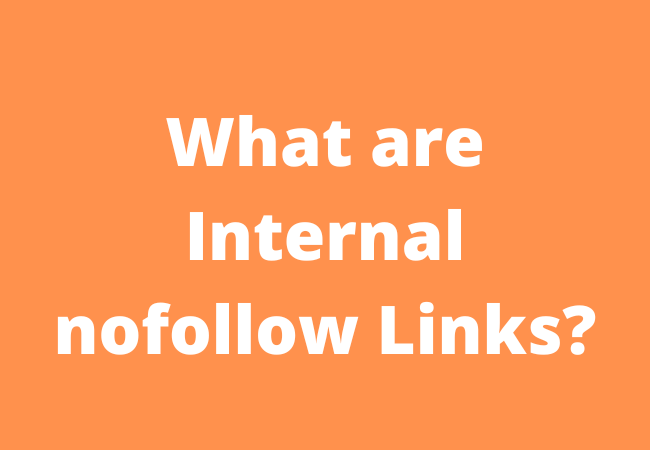
History of ‘Nofollow’ Links:
The nofollow links are not founded by the Google search engine as most people think.
Basically, nofollow links are microformat invented by Jason Shellen and Matt Cutts collectively.
The official definition of nofollow links is as follows.
The nofollow links identify that the referring resource is not linked to the page of the author and after that, they said that the additional weight or ranking should not be afforded by the reference.
One of them is “Page Author” this term identifies that the nofollow internal link should be used in the case of ads or blog commenting because at these particular places an author is not responsible for the content linking directly.
The other significant word is “additional weight” Actually the SEO experts and professionals consider the meaning of nofollow as do not follow but according to Google, it is not the actual specification of a nofollow link.
Maybe it would be surprising for some of your people that search engines other than Google like Bing and Yahoo do not treat nofollow tags as Google search engines.
In the toolkit of SEO Nofollow is one of the useful tools.
The statement given by this tool provider is not correct that internal links make Google suspicious.
you should note that the nofollow link is only used to keep away the pages from the search engine results.
How does the Google search engine treat internal nofollow links? The answer to this important question is given by John Mueller.
It plays an important role for publishers who want to restrict Google search engines from duplicate content.
John Mueller also included in its answer that the change of nofollow was due to the outbound links.
He added more and confirmed that the nofollow is not directive now and Google search engine will treat these internal nofollow links as the creator doesn’t want it to follow.

No Follow Links on Faceted Navigation:
Concerns like how Google search engines handle nofollow faceted navigation links were also included in that particular question.
The faceted navigation is used by the eCommerce sites to sort and filter choices of different products.
Nofollow Hint Plan is Not 100% Defined:
John Mueller explains that the hint plan of nofollow is not defined 100%.
This thing makes it quite interesting as it reflects that the Google search engine is developing a new method to treat nofollow links as hints.
How to Remove NoFollow From WordPress Comments?
In comments, WordPress adds the nofollow attribute to all the links.
Now we will see how you can remove nofollow links from comments.
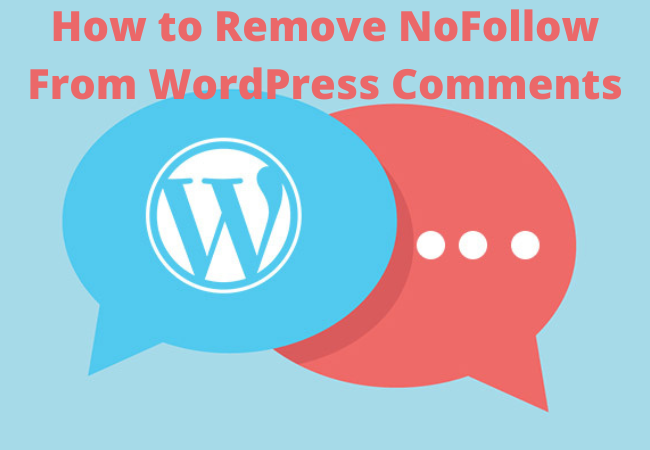
Why is NoFollow Automatically Added in WordPress Comments?
Initially, the backlinks were created easily through comments on backlinks, and in this way, SEO was manipulated very easily.
But in this way the number of spam comments also spikes.
To make blog comments not have much effect from the SEO point of view the nofollow attribute was applied.
The basic purpose of spam commenting was backlinks but now it will not encourage the spammers due to the nofollow attribute.
It is the reason behind WordPress add a nofollow attribute to all the comments automatically.
By adding a nofollow attribute to the links going outward will give some satisfaction to the bloggers.
If a spam comment will get published it will be nofollow automatically.
But you will not completely get rid of the spam comments through the nofollow attribute.
But actually, it even does not matter for the spammers because they will get some kind of benefit from these links.
But it definitely discourages readers and some bloggers as they know that they can’t get any benefit from commenting on these blogs.
Should You Disable NoFollow in WordPress Comments?
Only some site owners allow dofollow links on their blogs or websites because they want more people to comment on their blogs or websites.
Maybe they will receive more comments in this way but there are great chances that they will get more spam comments.
When anyone comments on a blog a PHP script is run by WordPress.
This means that there will be more PHP instances on your web server if you will get more comments on your blog.
In this way, your website can also be slowed down and your hosting provider will also not be able to handle this load.
With the help of Akismet, you can easily detect spam comments submitted by the bots.
You will get low-quality backlinks even from the nofollow disabled blog comments. It is recommended to turn on nofollow for blog commenting.
But if you want to remove nofollow then here is the process.
Disabling Nofollow in WordPress Comments
First, you have to install the plugin Remove Nofollow. To activate this plugin you have to go to the settings and then Remove Nofollow for the configuration of plugin settings.
This plugin will help you to remove nofollow from all the comments and if you want to remove only from the author link it is also possible.
After selecting you have to click on the update button and your settings will be saved.
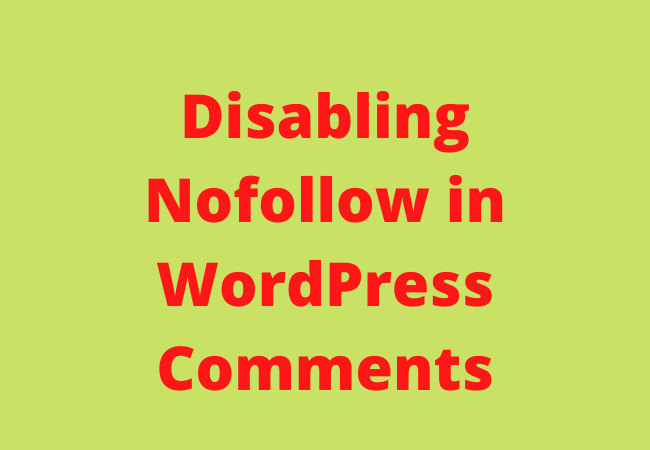
Why would you not use nofollow on Internal Links?
It would be better to avoid using internal nofollow links because your website will get page rank because page rank depends upon the links of your website.
When you use the nofollow attribute on your internal links these links will be excluded from your graph of links.
The nofollow internal links will not give your website more PageRank.
When you apply nofollow attributes on your internal links the flow of PageRank will be shifted away from your website as something evaporates in the air.
So, should try to make sure that the internal links of your website flow PageRank and this can be done by removing the nofollow tag from your internal links.
There will be a rare condition when you want some pages not to be crawled by search engines.
Like if you are an Expedia or Tripadvisor you will not like the search engine crawlers to come and crawl your website login page.
When Should I Use nofollow Links?
As there is not any important data related to the Google crawlers.
But still, it does not matter or affect if search engines crawl your login page.
It also does not hurt if your About Us or Privacy Policy pages are crawled by the search engine.
That’s why it is strongly recommended to avoid internal nofollow links.
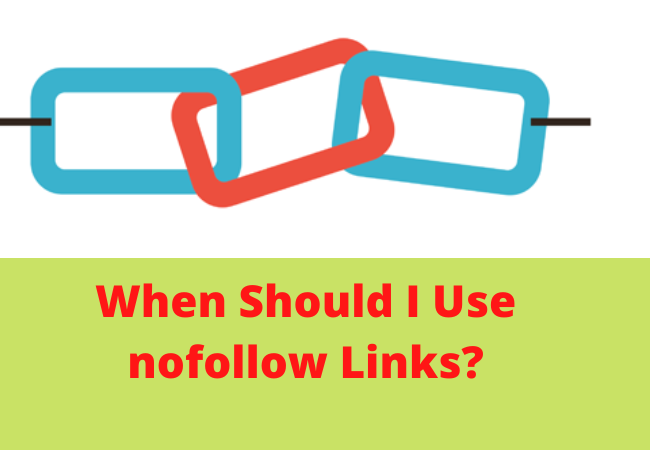
Let PageRank Flow However You Want:
If you want your website’s strong parts to come close to increasing PageRank flow then it is quite good for your website and will affect you positively.
It is one of the best ways to increase the PageRank flow of your website.
But should not use nofollow internally like in your website because it will never prove good for your site rather it will hurt your website.
Do Internal Links Affect SEO?
Normally Google search engine indexes all the important pages of your website.
But on the other hand, if you will have a lot of pages on your site then Google will only index a certain percentage of pages.
At this point, internal links play an important role. With the help of internal linking, it will be very easy for Google to index your web pages.
The pages that are located deeply in the structure of your website are considered as Orphan pages.
So, if you want all of your web pages to be indexed by the Google search engine then you should do strong internal linking.
The nofollow internal links are not good to use and they should be avoided.
Because they can affect your PageRank flow.
But they should be used only if you want Google search engine to not index some pages of your website as they are not important to rank in search engine results such as the login page of your website or privacy policy page.

Why Hire SEO Cares:
SEO Cares can help you to fulfill your business requirements and achieve your business goals.
First, we will analyze your unique business, industry, your business goals, and competition.
We will not just act as your digital marketing agency rather we will work as your company representative.
Recommended:


